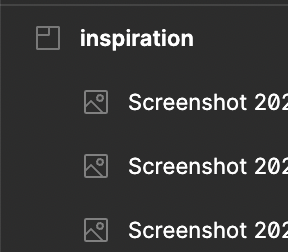Hi all. I’m new to Figma and noticed the when I play my prototype, all items on the frames do not display. If anyone could help It would be greatly appreciated. Stressed and having project due. Thanks in advance.
Enter your E-mail address. We'll send you an e-mail with instructions to reset your password.