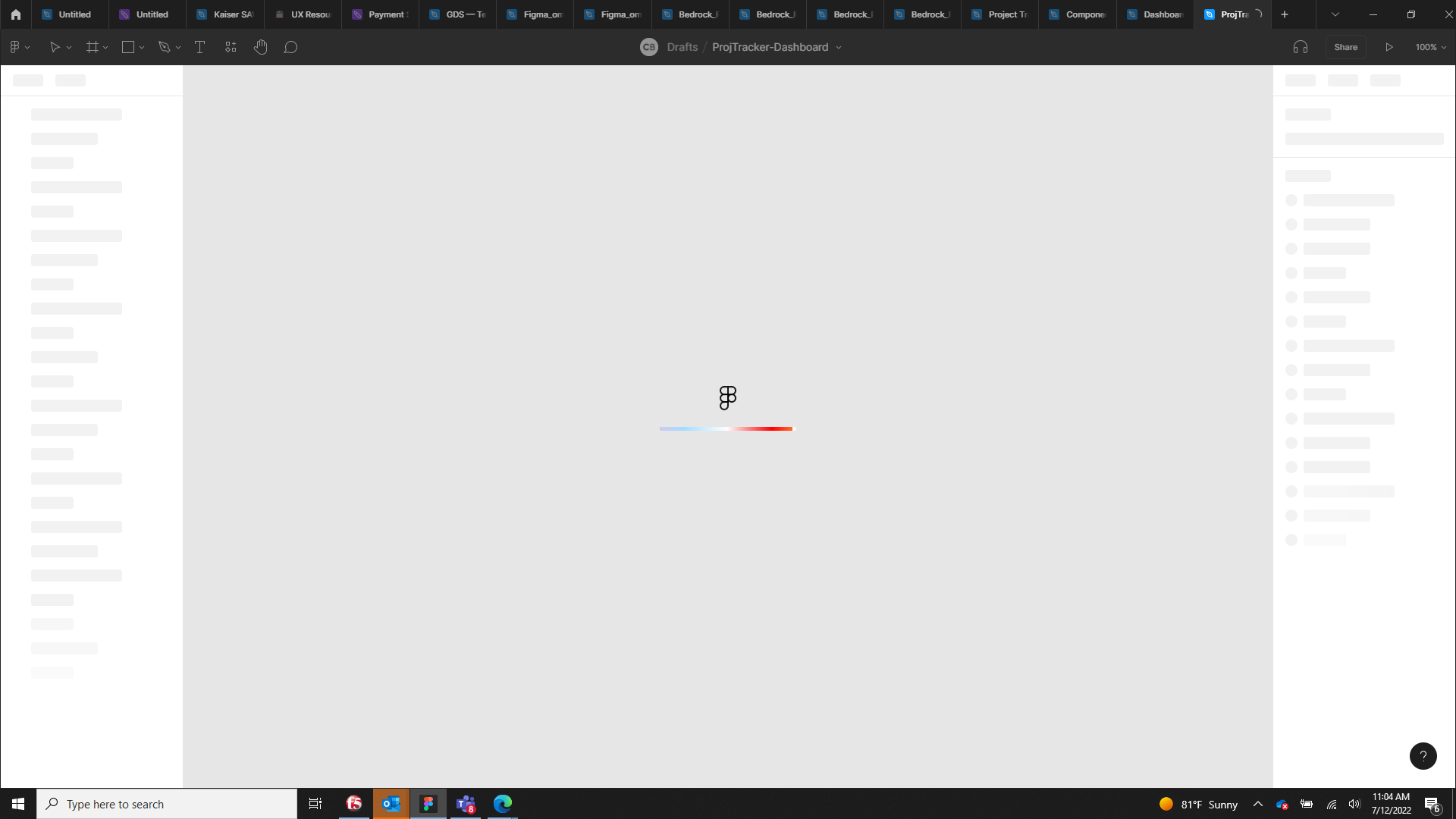Hey everyone,
Sorry to hear this is happening! As a first workaround, can you try closing all the Figma file tabs, clearing your browser or desktop applications cache to see if this helps improve anything. Then, force-quit in your browser and/or desktop app?
You can clear the desktop app cache on Windows under the toggle-arrow at the right of the top toolbar under Help > Troubleshooting. If you’d prefer to manually clear your cache you can:
- Close the Figma desktop app
- Open the Start menu, and paste in this, followed by enter:
%APPDATA%\Figma
- In the window that opens, delete the
Desktop and DesktopProfile folders if they exist
- Launch the desktop app again
On Mac, use the Terminal app to clear the cache.
- Quit the Figma desktop app.
- Open the Terminal.app and enter the following command:
rm -rf "$HOME/Library/Application Support/Figma/"{Desktop,DesktopProfile}
- Try opening the Figma desktop app again.
If this has not helped can you please try disconnecting from any VPN in use and check if these load?
Here are some additional tips to troubleshoot if this may help: My files are not opening
Hope this helps a bit!