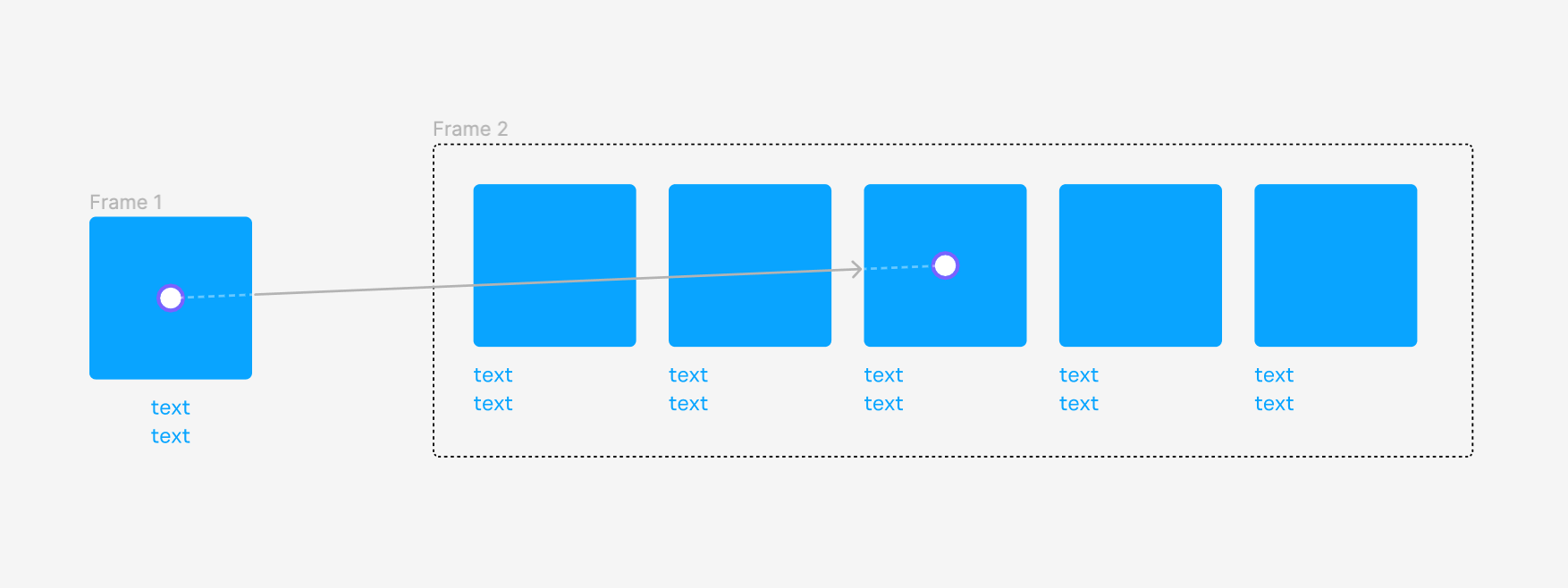Figma connectors are no longer snapping to any objects, i;ve been using them all day and it’s been working fine and suddenly just stopped snapping to any object
Enter your E-mail address. We'll send you an e-mail with instructions to reset your password.