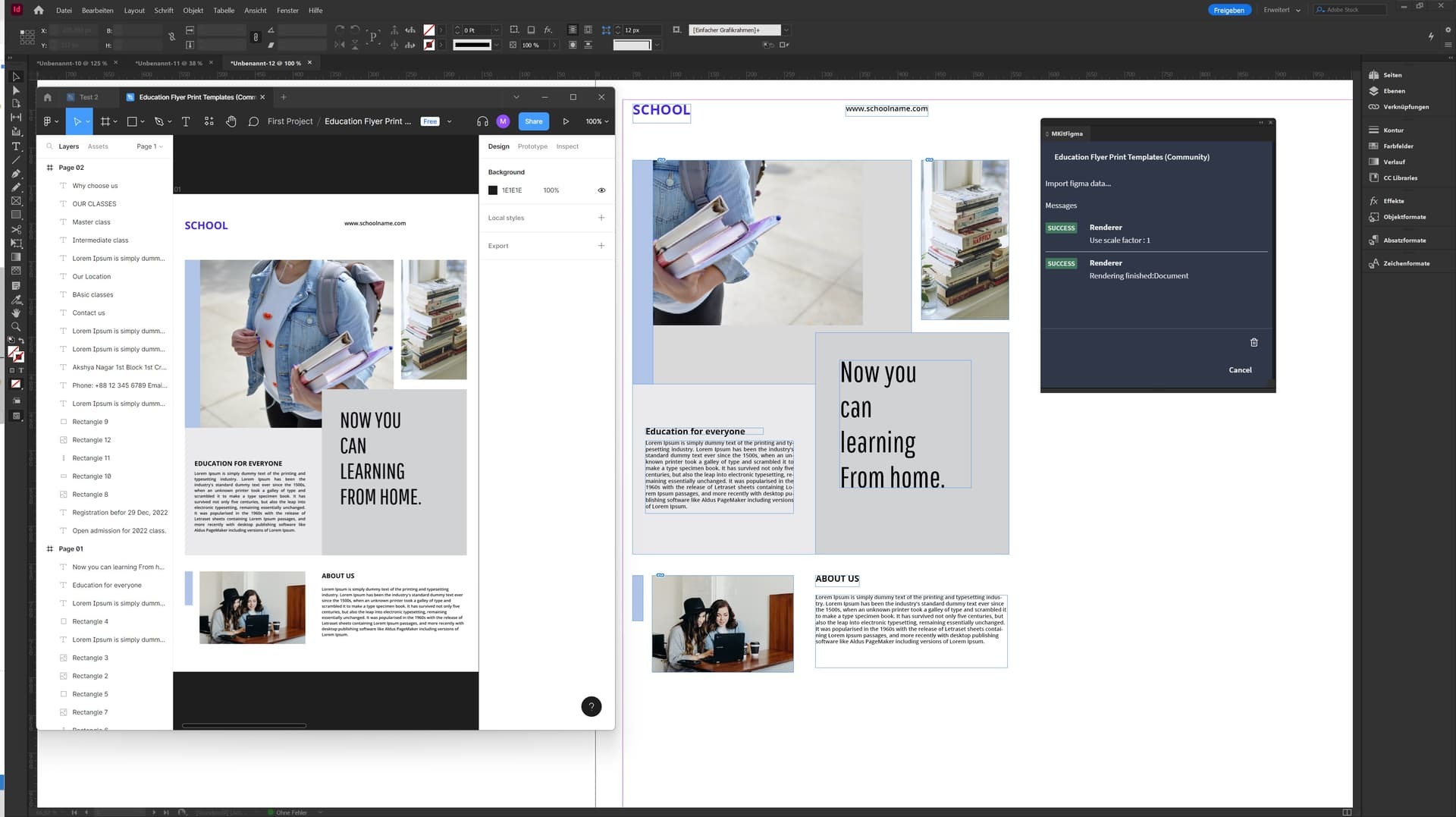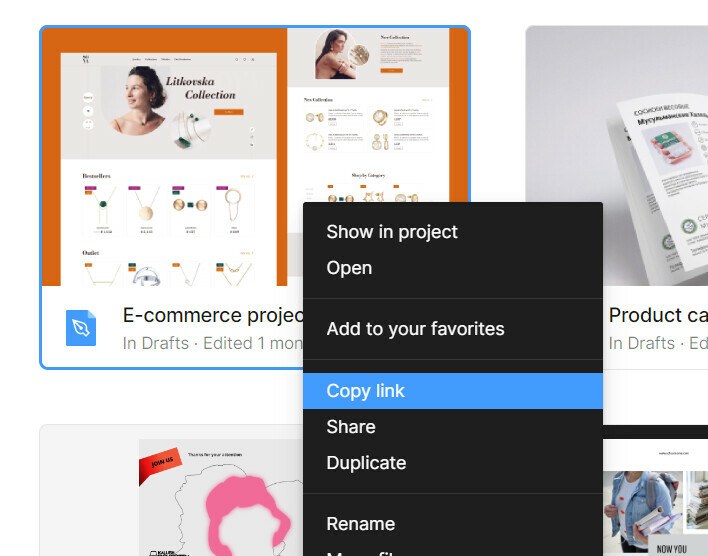Hi everyone, I am trying to migrate from InDesign to Figma but I still need InDesign files. After creating the Figma documents I will need to somehow export them and work with them also in InDesign. It seems there is no way to export a document directly from Figma to InDesign. Does anybody know how to do that (maybe a plugin) or if it is even possible? Thanks
Solved
Export from Figma to InDesign
Best answer by Miek
@Fede_Mohr
I put the first version of the plugin on exchange.adobe.com today.
However, it will probably take a few days until Adobe releases the plugin.
It is called MkitF2I.
This topic has been closed for replies.
Enter your E-mail address. We'll send you an e-mail with instructions to reset your password.