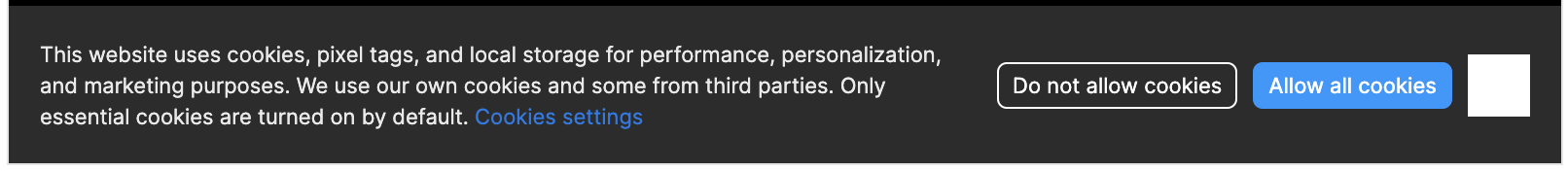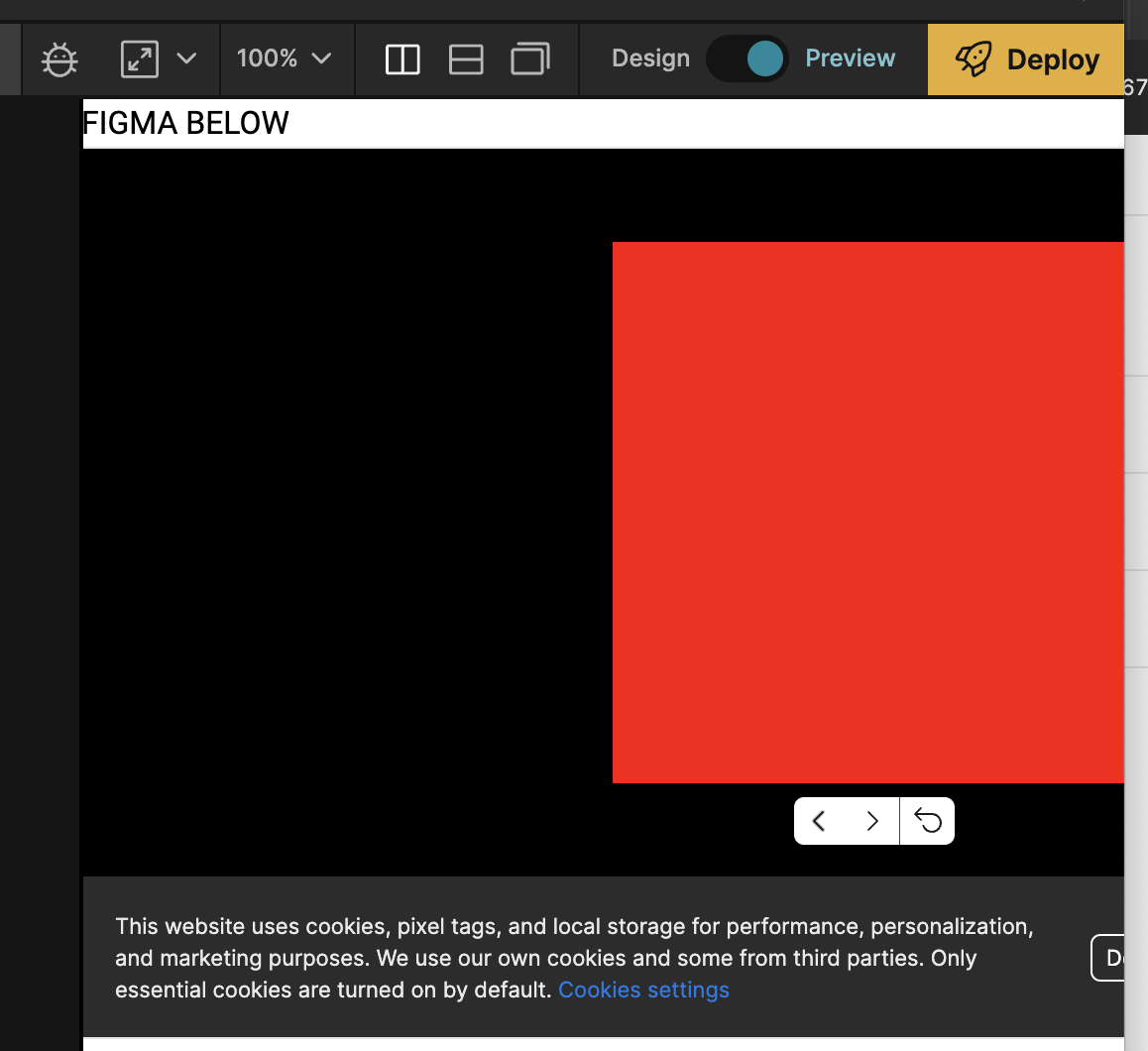Hi, I’m wondering if there is a way to disable to cookie banner from Figma embed kit 2.0.
What is actually being ‘stored’ in this case on the computer?
Adobe XD used to have the exact same thing (and that kind of killed it for me - due to prototype testing and the annoyance it caused) i.e. every time a prototype is loaded a cookie banner shows up, or a page is refreshed. Testing something that’s non-standard size or sharing multiple embeded prototypes in a page with the cookie popups all over is rather annoying. There has to be a solution for this problem from the customer (mine) side. Preferrably - disable tracking that Figma does on my prototypes. Alternatively - let me customise how this is shown to public when testing something.