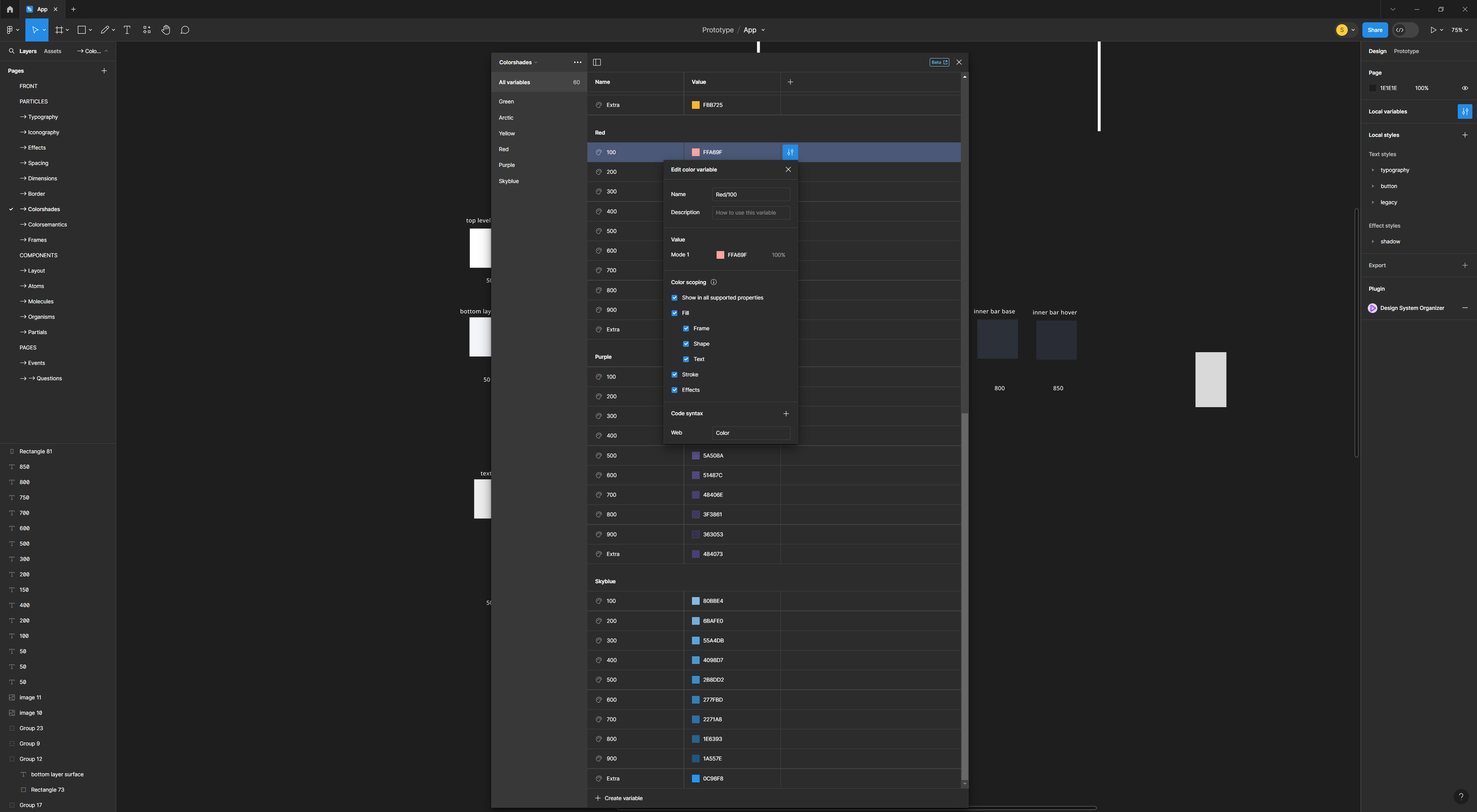Hello friendly people,
I’ve gotten myself into a rather uncomfortable situation regarding my variable set up, the issue at hand:
I have added lots of color variables but always duplicated the previous group structure. All of my variables have now these properties:
I am wondering, is there a way / or plugin where I can take a set of variables and edit their properties? In my example the color scoping should be entirely deselected and the code syntax should be just the default for now. This I want to apply to 60 variables in one batch. Is that possible?
There is probably an easy solution to this that I am missing, but I couldn’t find anything in the forum 😦
As an interesting addition to that problem: Is it possible to generate code syntax abbreviations for new variables in a pre-defined way? So say my syntax needs to look like this: ${Colors. Blue[100]} and a subsequent shade would just be ${Colors.Blue[200]} etc. Is this possible in Figma? Is there a Plugin for that?
Thank you very much in advance!
Best Sam