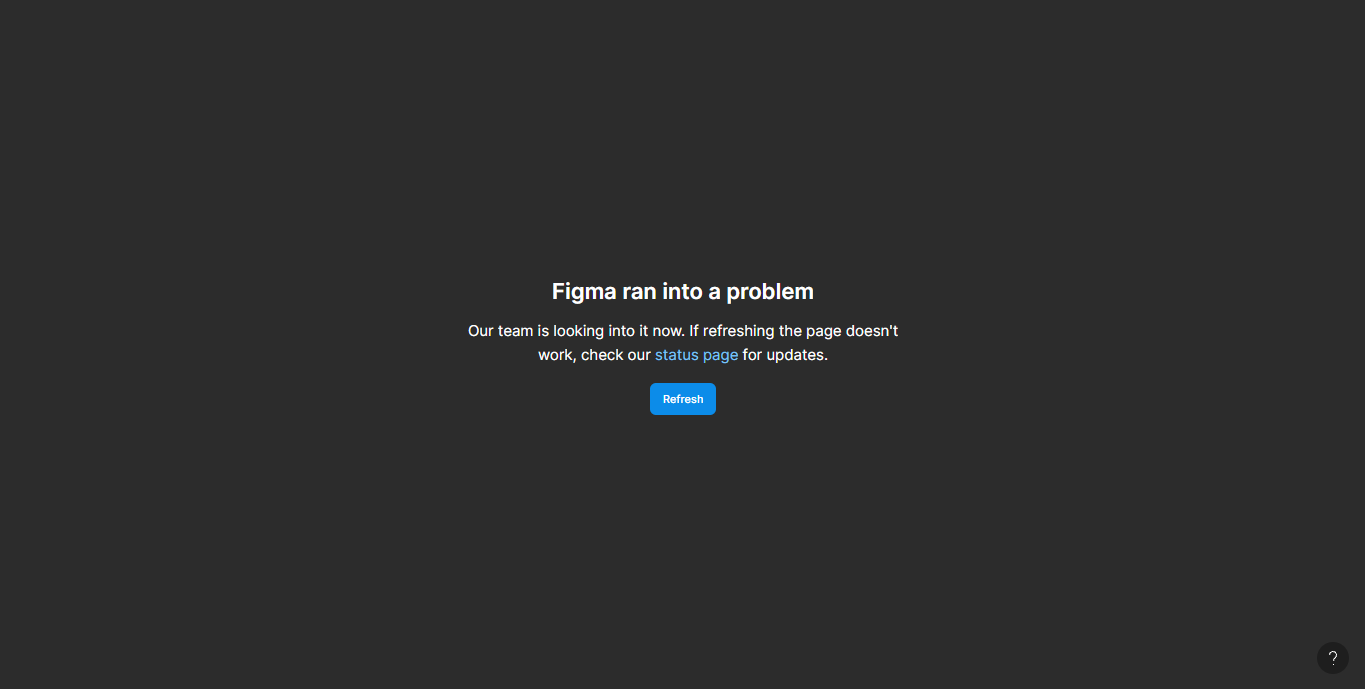Figma ran into a problem
Our team is looking into it now. If refreshing the page doesn’t work, check our status page for updates.
This is exactly what I see after I have been diligent for two days now,
I can’t go to the wrong place from the documents
At the same time, I can access Figma through a browser, but I need it through applications. I tried everything, restarted the computer and cleaned the Figma and re-logged in, nothing helps.
How can I activate Figma on the application?