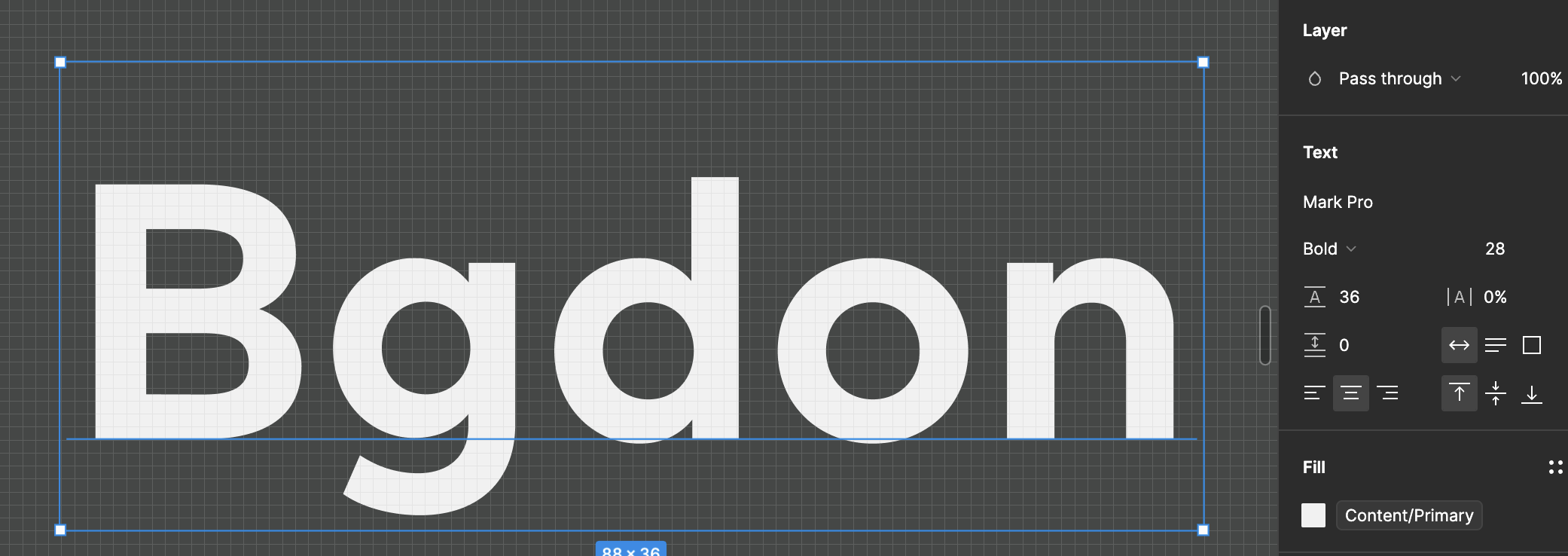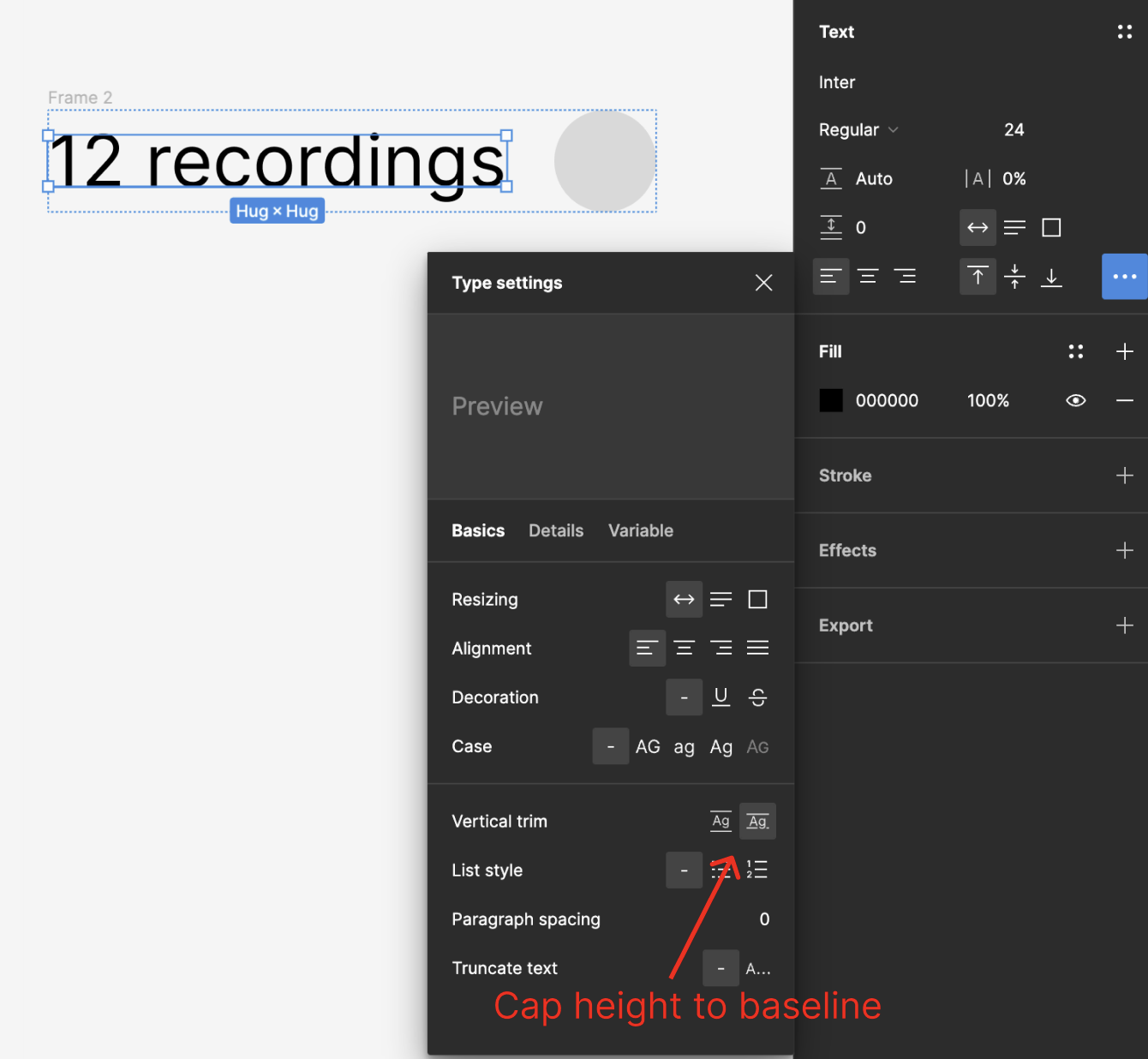Hi all,
This has been an ongoing issue with our new Design system. The space that a descender in the type box is not aligned, which causes the icons look misaligned with the text. I tried everything even making the line height bigger but it just looks proportionally wrong.
I attached an example of what it looks like at the moment as you can see the spacing in ascenders is totally different to descender
. Has anyone experienced something similar before