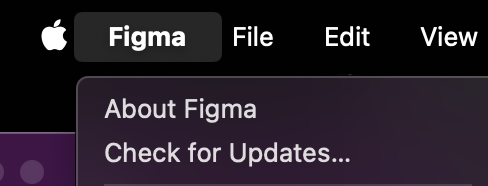I am having a problem. In the new UI, or it’s just a new bug. The short cut key to import images CTRL+SHIFT+K not is not working on my Desktop Figma version.
Enter your E-mail address. We'll send you an e-mail with instructions to reset your password.