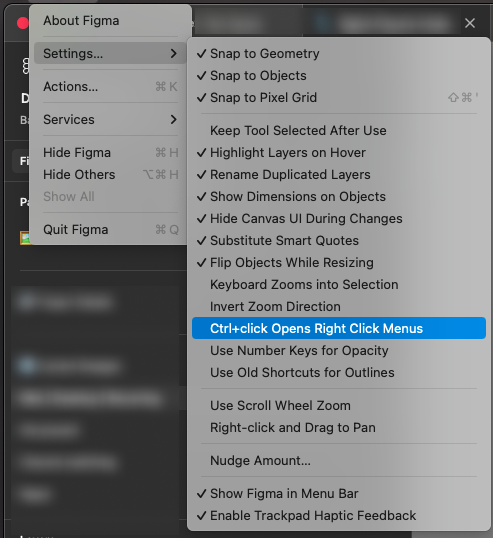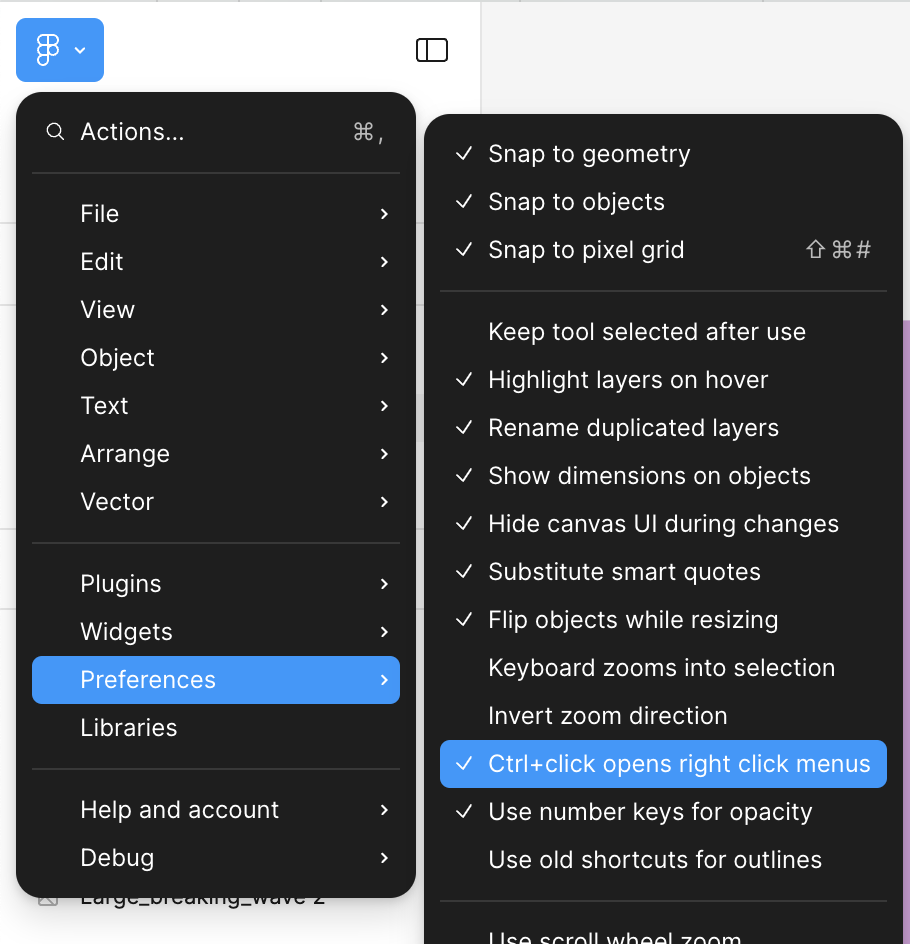My control button is not working in combo with my mouse, has anyone else seen this? I can do ctrl+c and open the color-picker, and I can do ctrl+cmd+m and make a mask, but if I want to ctrl+click something I can’t. So the ctrl button itself is fine, it’s just that combination that’s stopped working. And I didn’t notice how often I do this until I suddenly can’t, lol.
I can right-click (using my mouse) fine, but it’s as if ctrl-click has gotten mapped to something else in Figma. And this is only in the Figma app - it works normally everywhere else, including Figma in a browser. 🤷 Anyone else done this before?