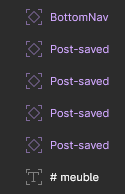I am currently working on a wireframing project, and I believe I may have selected an option, but I can’t figure out which one. I would like to remove the corners from each of my elements, as shown in the image.
If someone could also explain what this option is, I would appreciate your responses in advance.