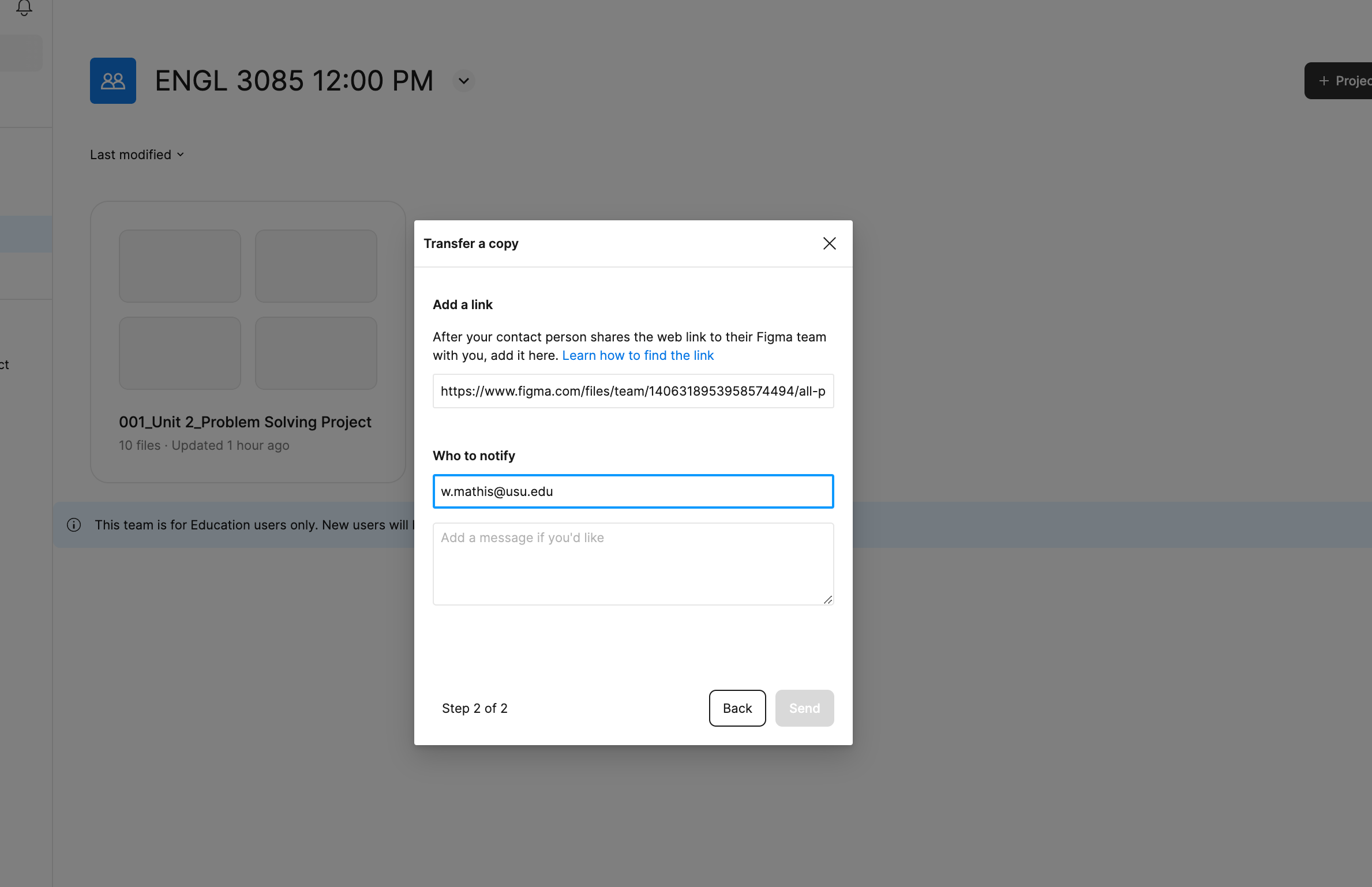Hi,
I am trying to copy a project from one team to another within the same account. I am the owner of both teams. I have a large number of files and I need to copy the project (create a duplicate) for one of my other teams.
I have tried the “Send a Copy” feature when I right-click the project on the team screen. It prompts me to enter the URL and the email address (mine) of the team to which I want the project sent.
I entered the URL (and did not receive any error message). Then, I enter my own email (because I’m the owner of the team). No error messages, as seen in the attached screenshot.
However, when I go to click on the “send” button. It remains grey (unavailable) and will not allow me to click on it.
I can’t seem to figure this out. I have already read through this forum discussion, but I am not seeing the same features when I try to follow the recommended “solution.”