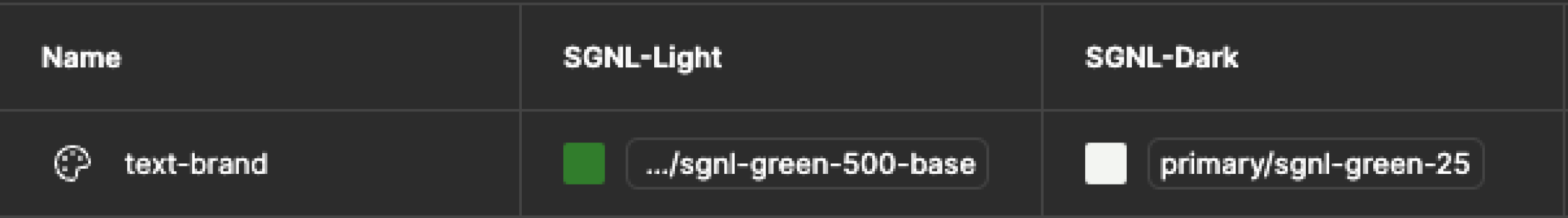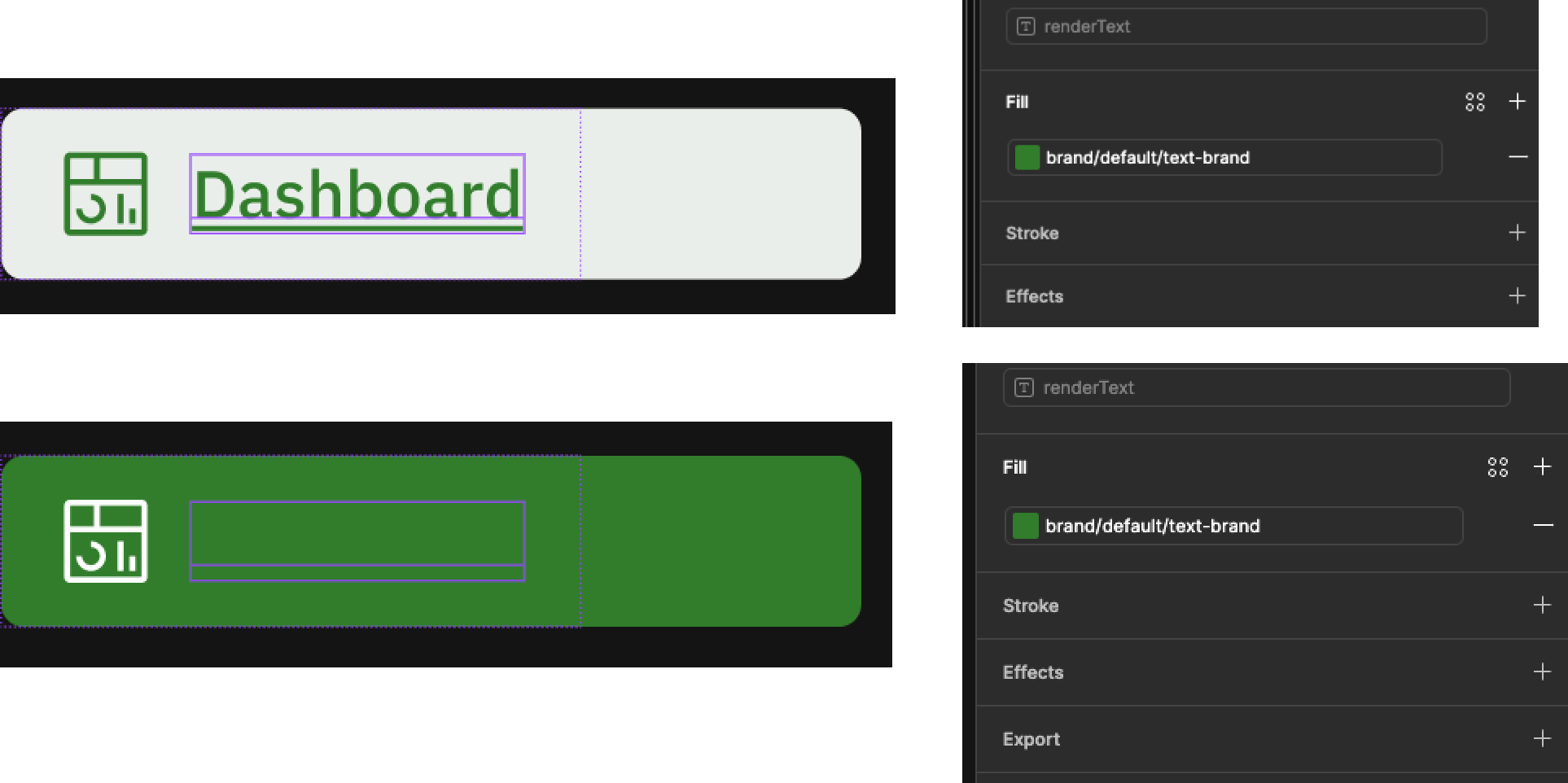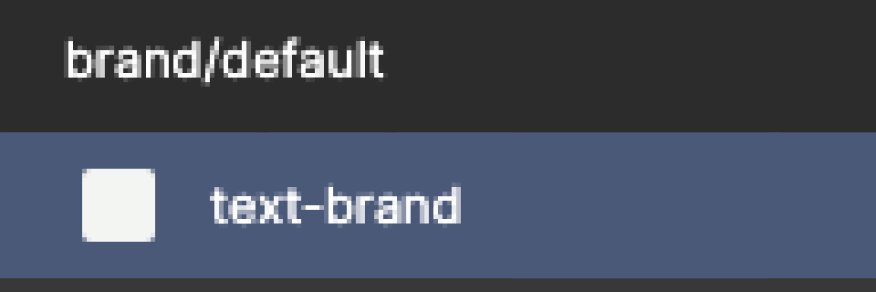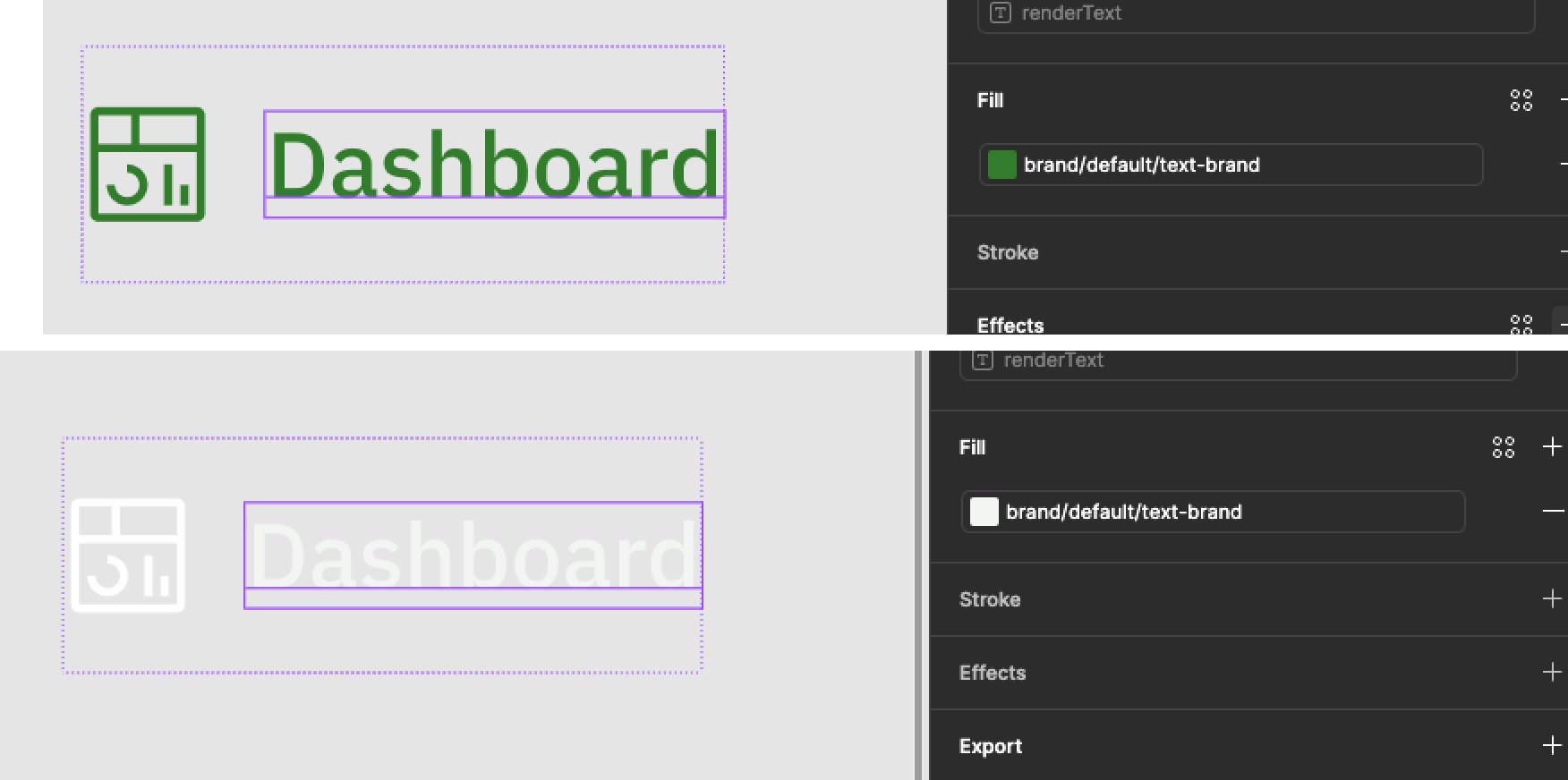I have set up dark and light modes in the variables.
in the light mode, the text has a fill: brand/default/text-brand with green color. dark mode is the same variable with different value - white.
when I apply dark variable mode to the button, the text fill does not change
even though the dropdown shows that if I select it, it should be white.
the variables are in a separate library file, where everything works as intended: