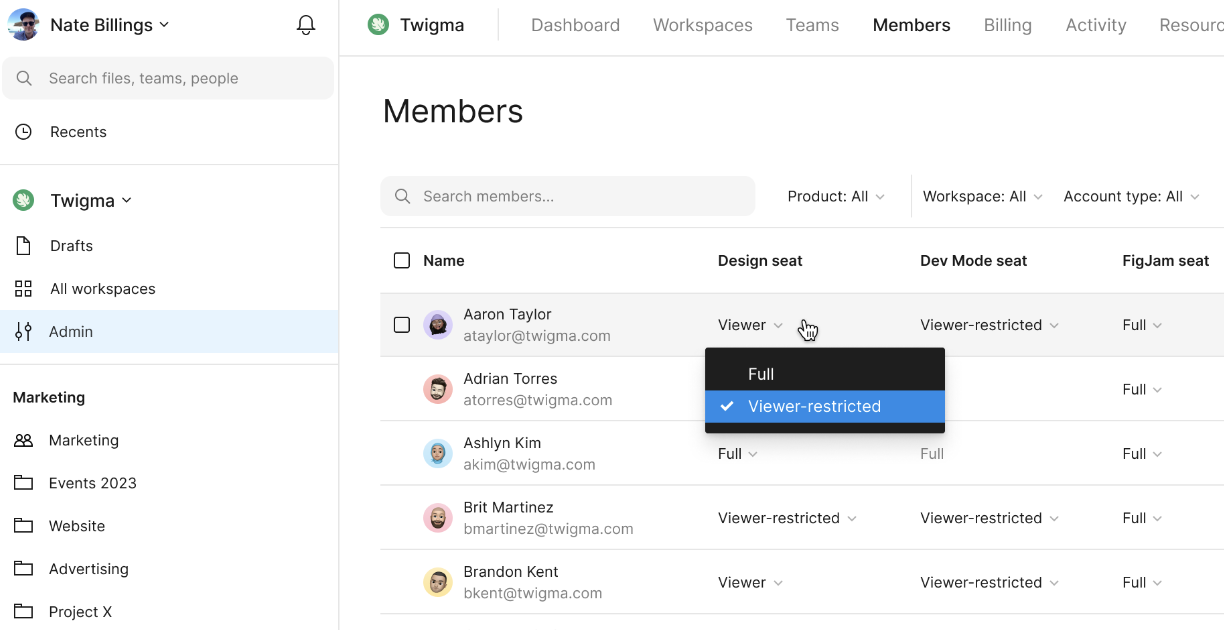Hello @Apurva_Chakke, I apologize for the multiple comments, but I wanted to share some helpful information with you after consulting internally.
If you are on an organization plan, organization admins can manage user seats (those in a team within your organization) directly from the file browser. Just click on Admin in the left sidebar and then select the Members tab.
From there, you have the ability to upgrade or downgrade someone’s Design, Dev Mode, or FigJam seat.
For more detailed instructions, you can check out this Help Center article: Manage free and paid seats in an organization
If you come across any issues that differ from what is described in the article, please feel free to reach out to us. In such cases, providing a screen recording or screenshots of the problem would be extremely helpful.
Additionally, we always value input and suggestions from our community members! Please jump in!
Thanks,