“Change To” is not enabled for me to select while try to prototype. Hence self unable to prototype my calendar month
Can you please help me to fix this issue
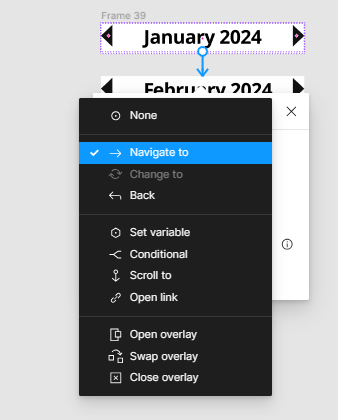
Enter your E-mail address. We'll send you an e-mail with instructions to reset your password.