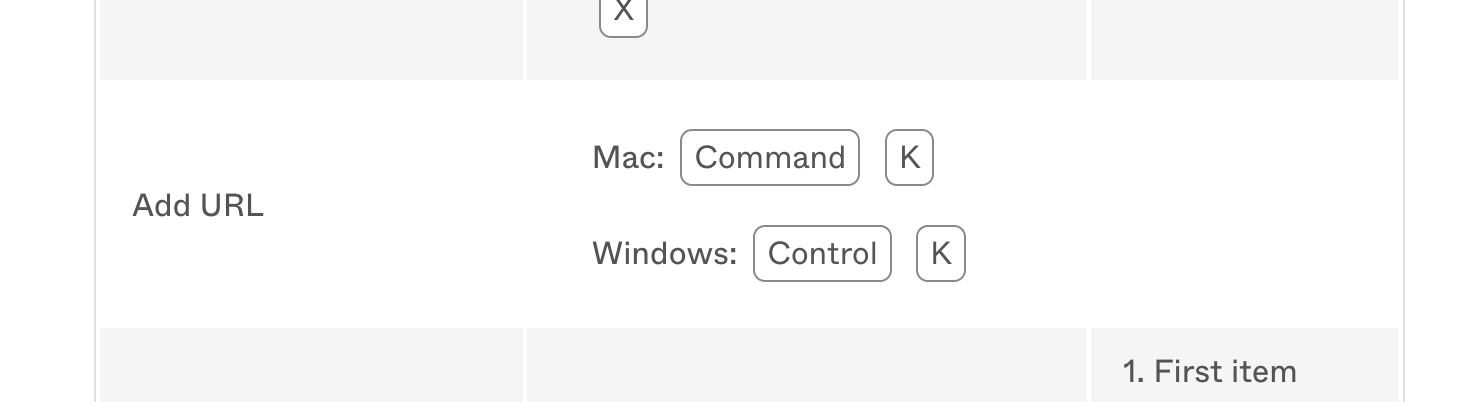Before today’s update, you would be able to select text within a comment and press cmd+K to paste a URL, turning the selected text into a hyperlink. As of today, looks like this feature no longer works - hitting cmd+K with the comments open just opens up the “Quick actions” pane.
Looking at the Figma learn documentation, this shortcut is still listed so I’m assuming it might be a bug to fix.