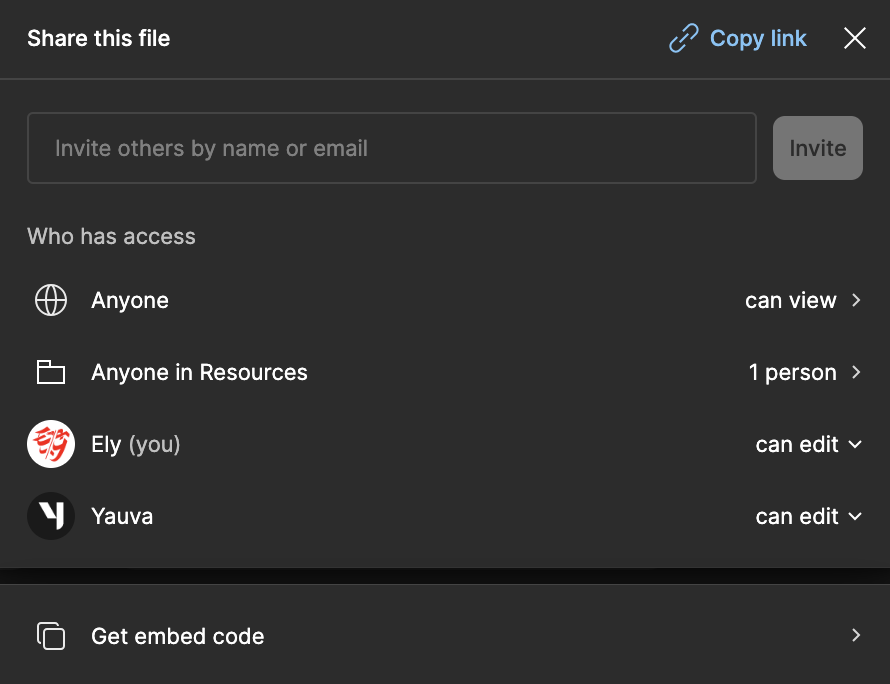Is anyone else having trouble adding a creator to a file published in Community? No matter what I type the publish form says “not found.” It’s just @ followed by the handle name, correct? No matter what I type it says “not found.” You’d think “@mike” without the quotes would bring up someone (it does when I type it here), but it doesn’t. My internet is working fine.
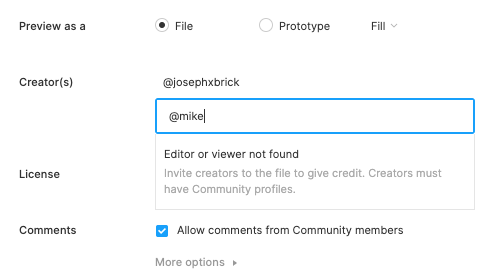
Oh! I see the problem. This person I was trying to add (not mike) just provided the requirements so I hadn’t added him as an editor.