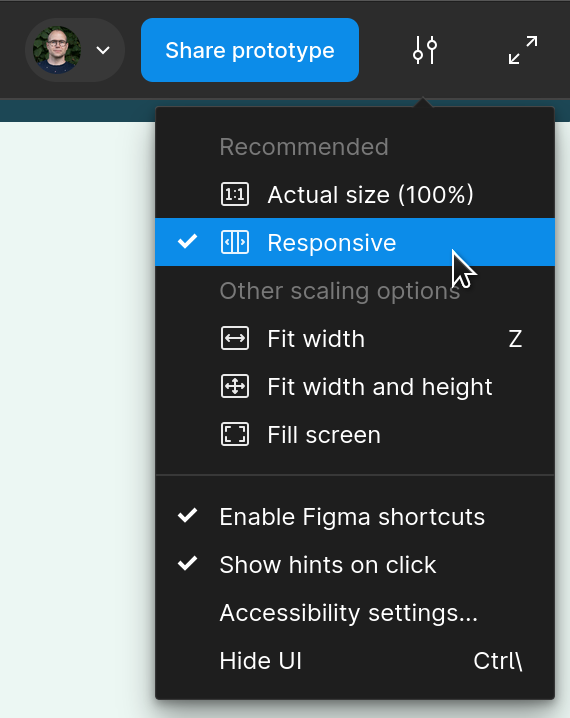Hi all,
I’m 2 weeks in learning Figma so bear with me,
I just finished designing a home page with prototypes and all. It was approved and I got the go to make the thing responsive for tablet and mobile.
I tried to educate myself as much as I could on auto layout, constraints and all, but it seems like when I create a component that has instances and I put them into a auto layout, it doesn’t work as it should.
It seems like if I want to use the same prototyped animation for desktop, tablet and mobile I need to recreate that prototype for each version? It seems like too much work.
My example is:
I Created a slideshow for the showcase section of the website.
My slideshow is made of 5 images inside a auto layout, inside a frame that are turned into a component.
The frame acts as a clipping mask to show only one picture at a time.
I then created variants of this component showing different pictures each time. The prototype is set on a delay, and auto animates to switch picture automatically.
This works like a charm so far, but when I try to change the constrain of the child to scale, the parent height switches to fixed and I can’t resize properly.
I hope this makes sense to someone, if someone needs pictures of the stuff let me know and I will provide.
Thank you,