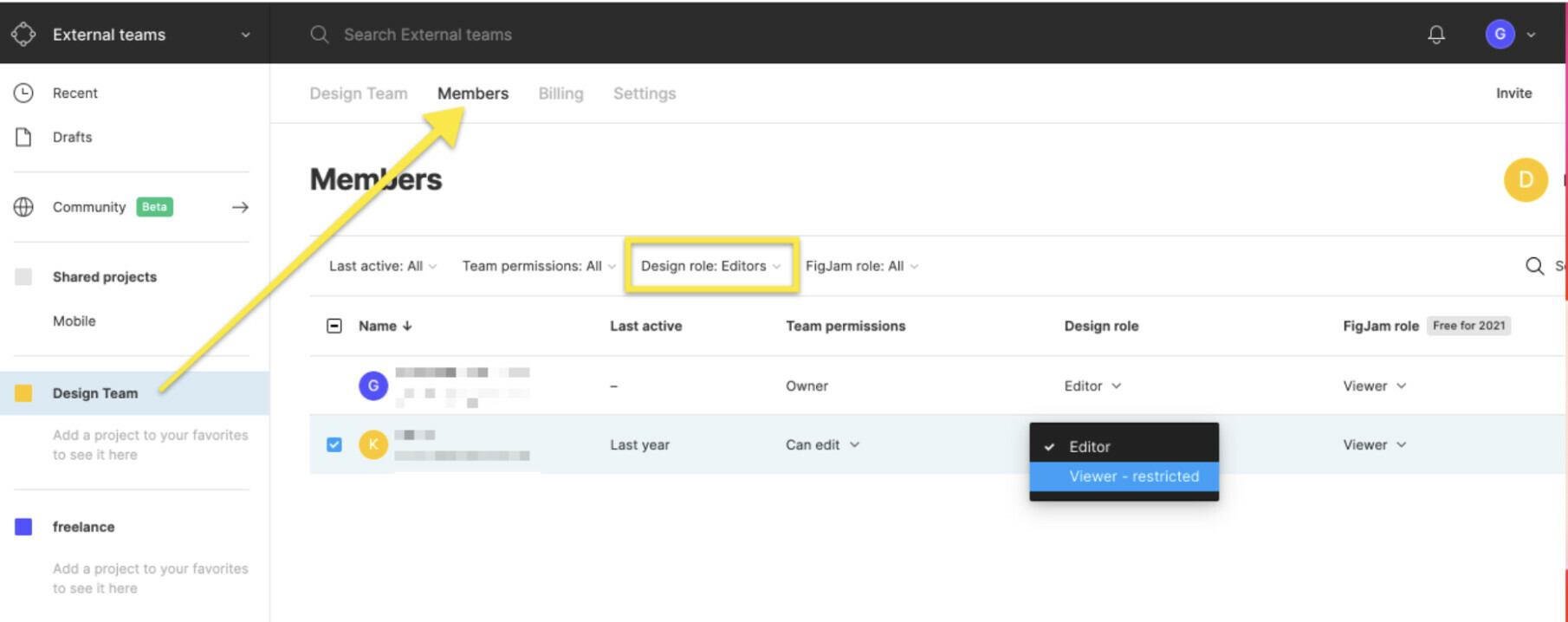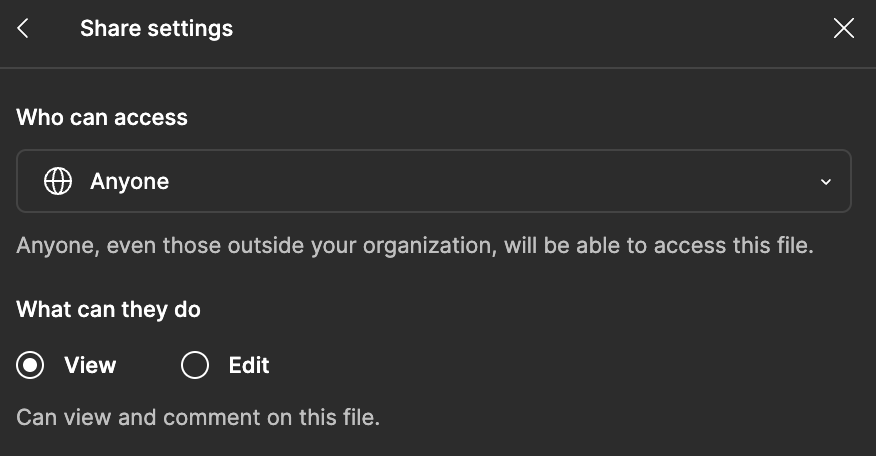Hey Figma team,
The automatic addition of a design seat (for which I get billed for) without any warning or alert is a dark pattern I really wish you’d resolve.
I pay for a pro account annually and get billed for an extra seat anytime I share a file with anyone else using the blue “Share” button. Viewers (not editors) get automatically added as full seats.
I thought the whole point of Figma is to share files easily so other people can view the work you’re doing without editting.
Your UX guides people to use the Share button to show projects to other team members who do not need to have access to Figma — just to view it. But to the actual subscriber it auto adds an extra design seat without warning and bills you at the end of the month.
This is unacceptable IMO.
Am I missing something completely? Or what is the correct flow to share files and progress to with others - artboard exports?
Thank you,