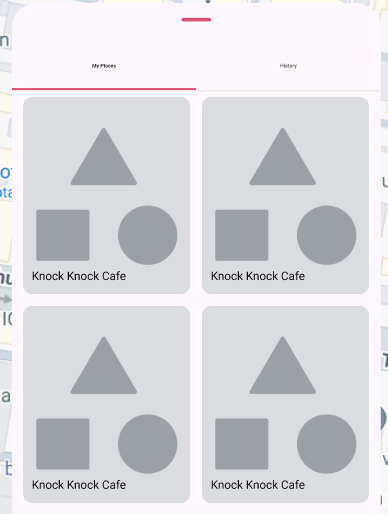Hi there,
Thank you for getting in touch. Have you had a chance to look at this article: https://help.figma.com/hc/en-us/articles/360040451373-Explore-auto-layout-properties#resizing? I’m thinking that resizing might be playing a role in the issue you’re experiencing.
If it’s possible, could you share the link to your file? I’d like to take a closer look and see if I can help figure out what’s going on.
Thanks,
Toku
Hello, thank you for replying!
After messing with the resizing a little I realized that sometimes turning off and on the number of tabs (it’s a premade template from Material Design Kit, which features 5 tabs as a base) and the prototype is temporarily fixed. Unfortunately what I was working on is an NDA so I cannot share, but I suppose it’s a display bug.
Thanks and sorry for the late reply!