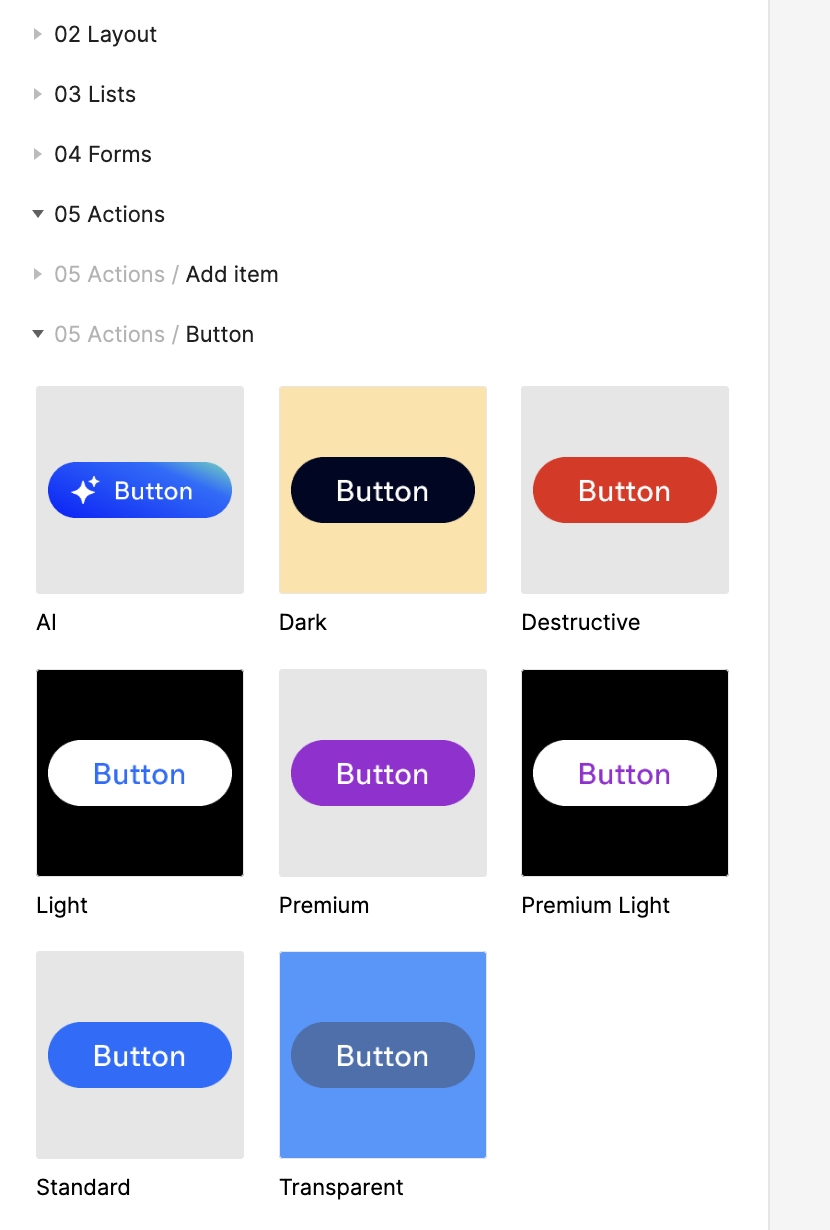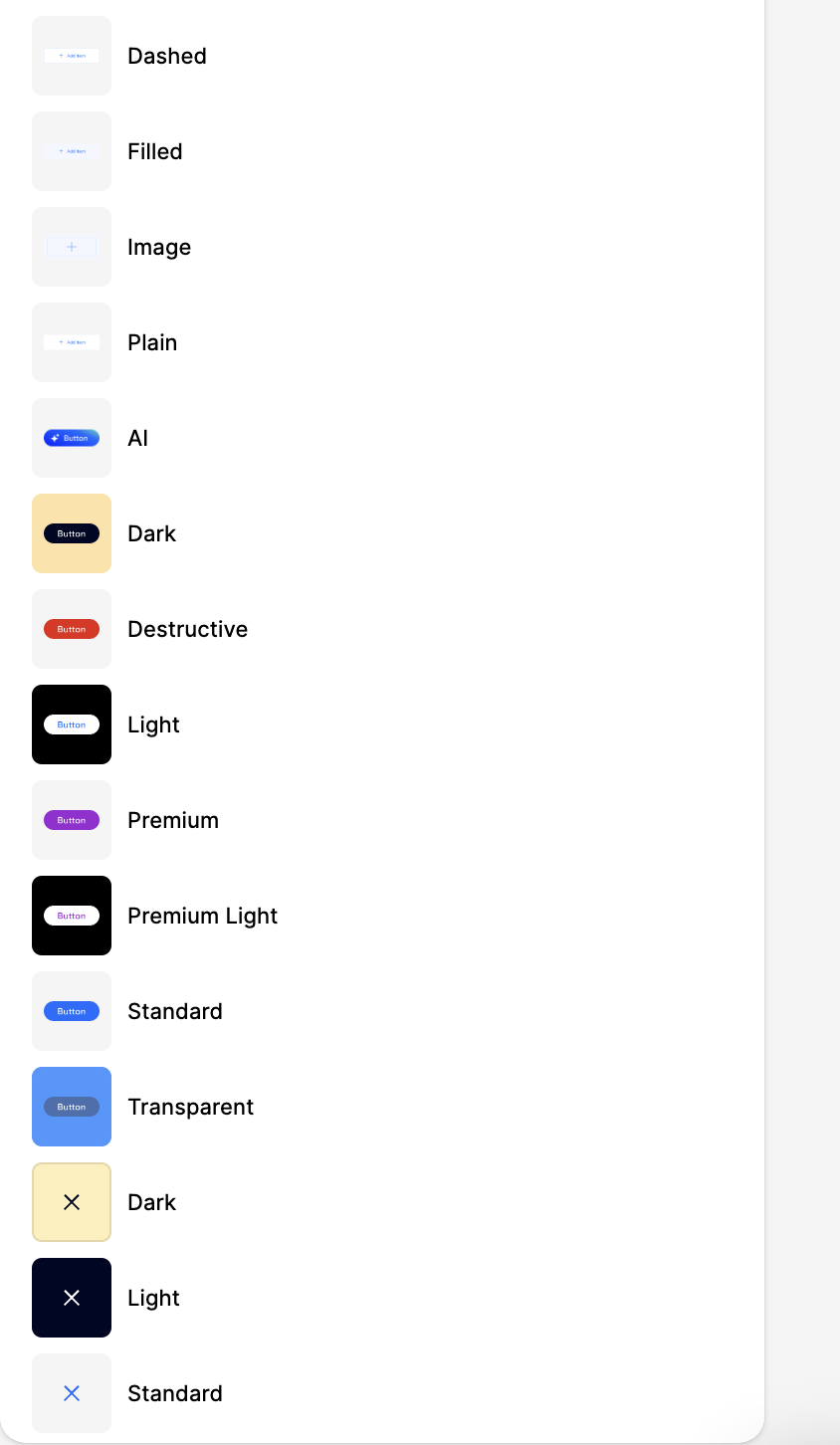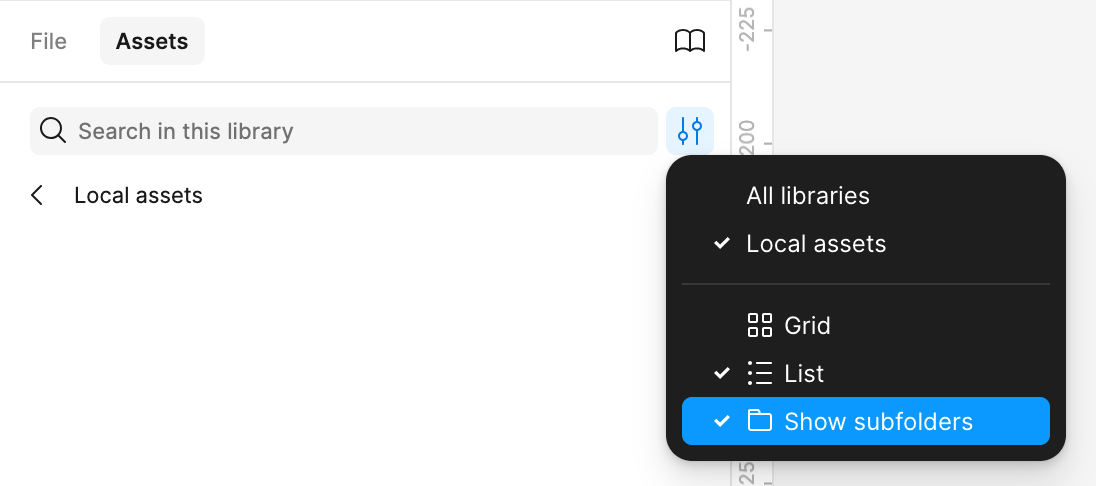Hi all.
We have quite extensive UI Figma library that our organization is using. Before, for organizing the components that we have, we used to have subcategories inside our folders. For example, in “Icons” page we categorized everything by intent, to help users navigate all the icons that we have.
Same with “Actions” for example, we have “Actions” page, in which we names the components in a way that they would be represented as folders in assets panel. Let’s say “Button”, and inside the folder we would list different skins exposed, as from usability that we did, we noticed it was easier to consume it like that for our designers, instead of have these properties nested inside.
Is there any way to expose these subcategories in folders again?
Appreciate all the help!