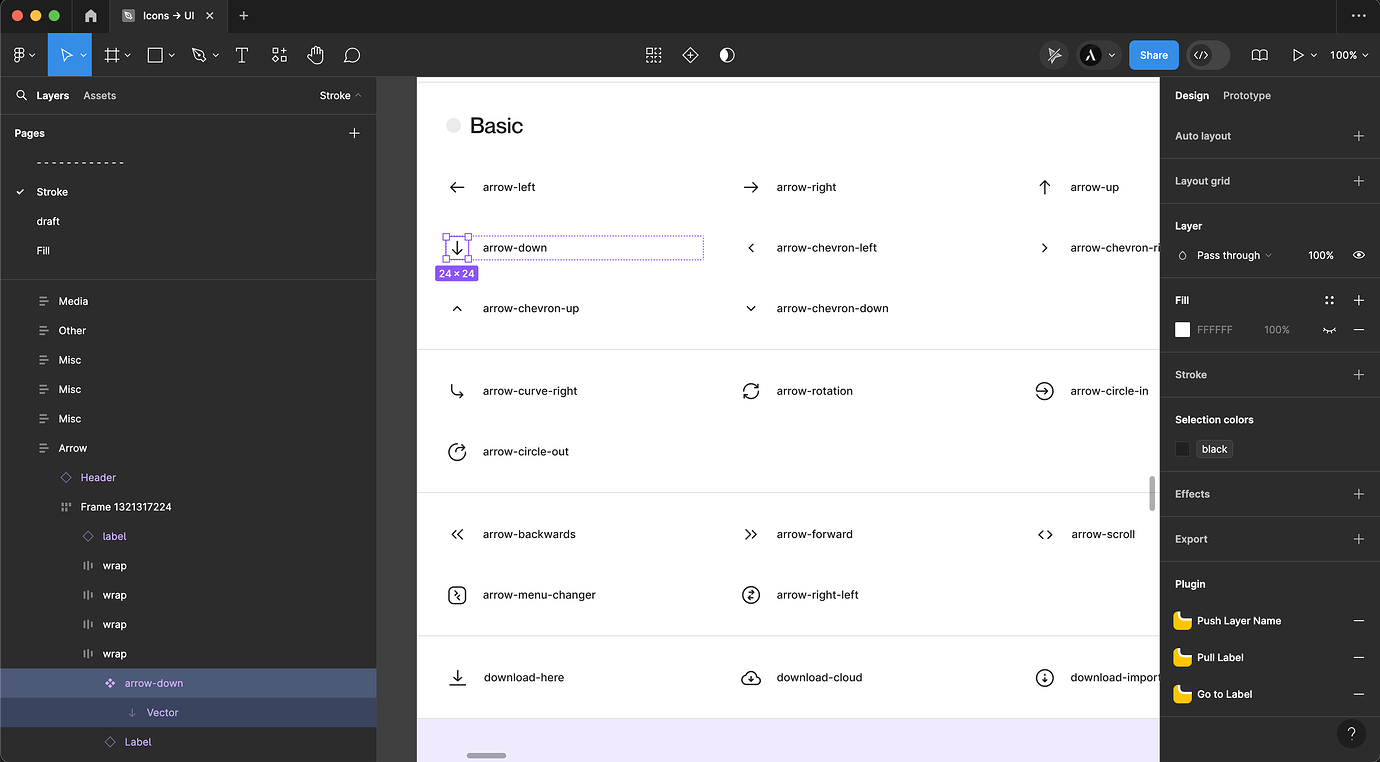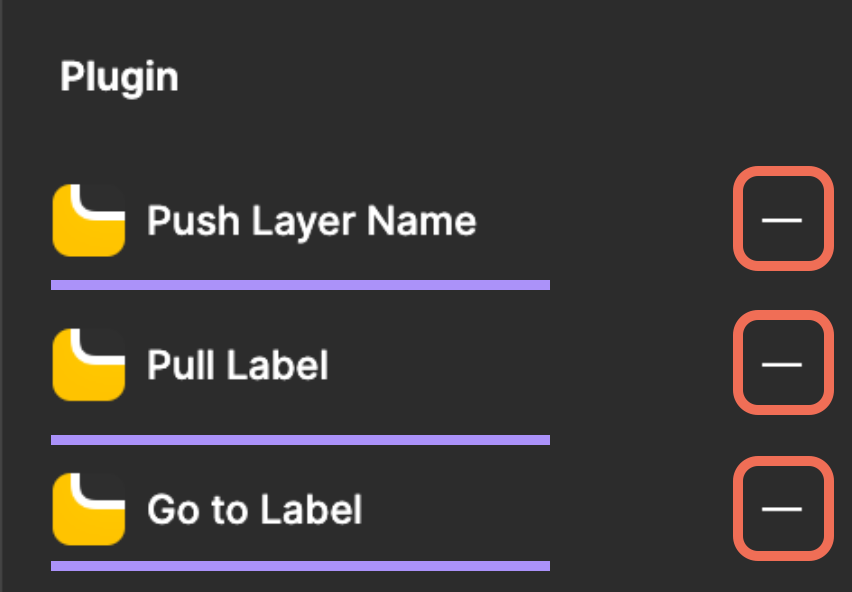Hello everyone,
Throughout my projects, I frequently utilize a variety of plugins to optimize my workflow. Recently, as I was developing an Icon library, I incorporated a plugin to expedite the process. However, as I’m preparing to publish the library, I find myself needing to remove all plugin-related data from the properties panel for each icon. Considering the distinct naming conventions used, I’m unable to select multiple items simultaneously for this cleanup.
So I decided to create a plugin to do this, is there an API reference to remove plugin trace from layer with bulk selection? or even better one, inspect layers with plugin data and remove all of them as bulk ?