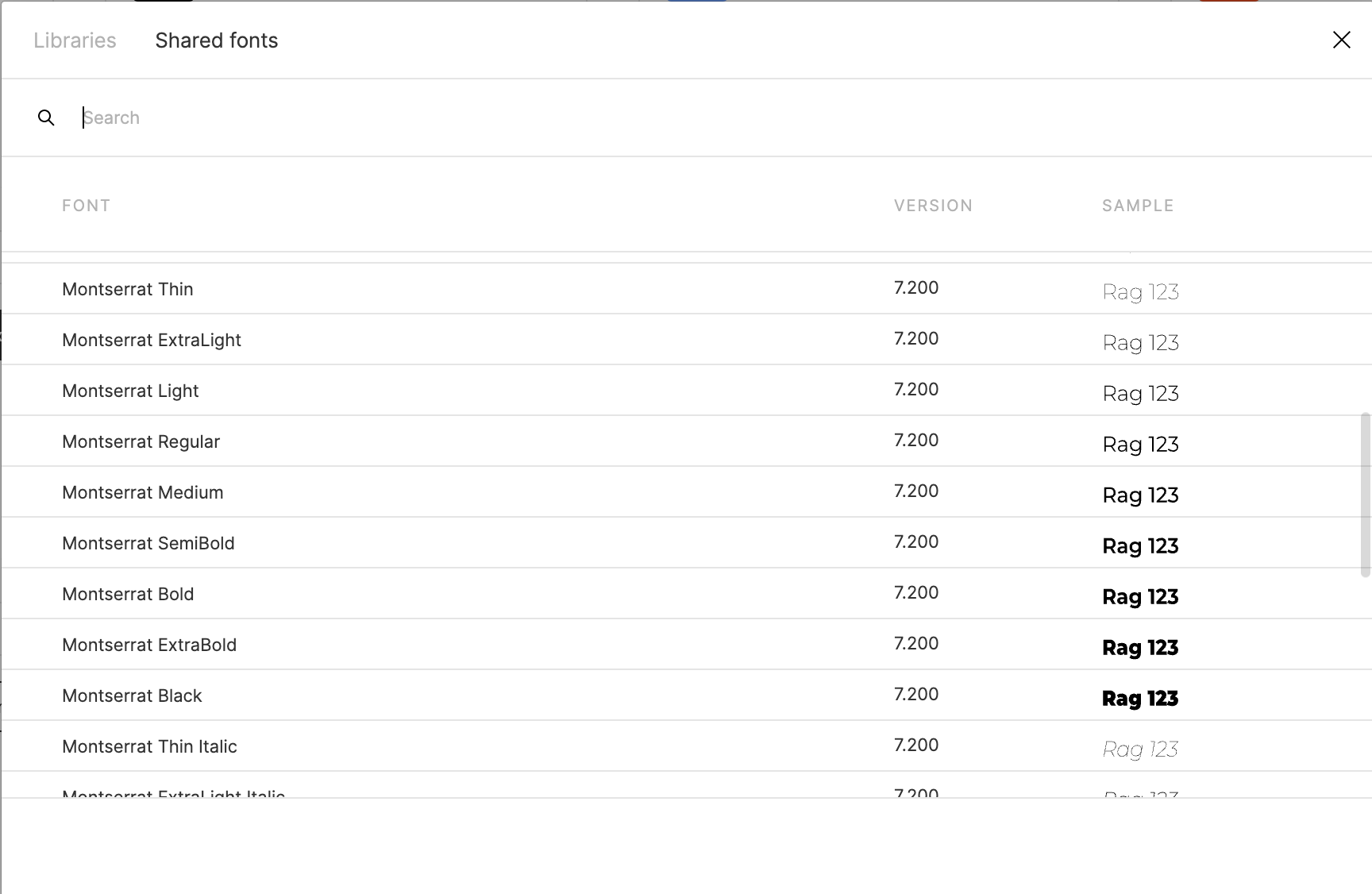I was wondering if anyone else has come across a bug where a type style looks one way when first entering a file, but changes appearance (weight/letter spacing/size) once you select it?
I’m running into an issue using Montserrat where the type style changes all of the text to being thinner and tracked out…and it only happens when I select the text.
It’s extremely frustrating and causing inconsistencies in my designs.
Thank you!!