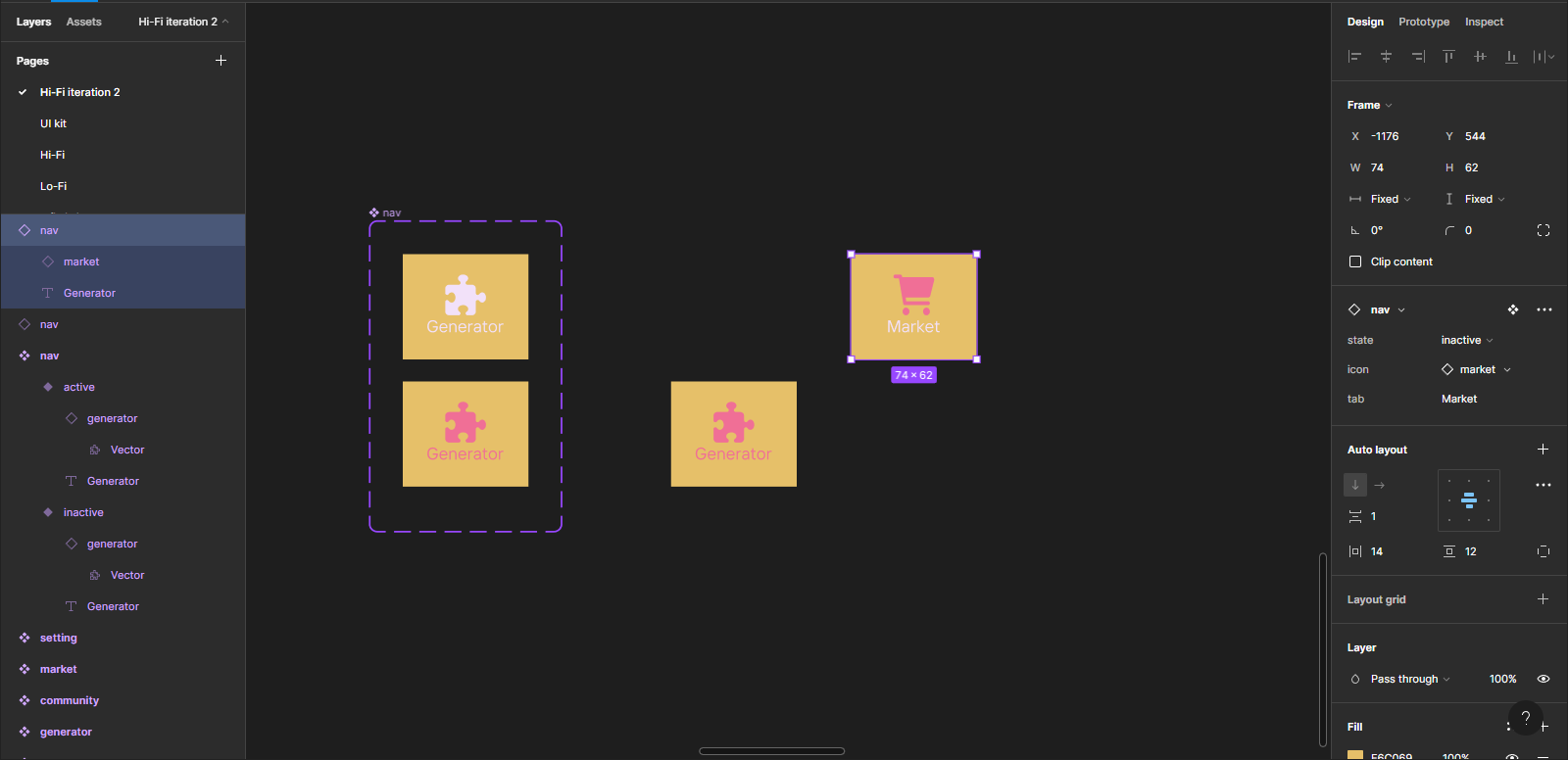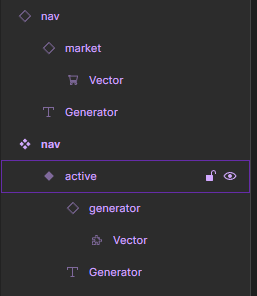Ok so I’m new to Figma and I was playing with component properties.
I have a component (Nav) with Variant that has a property (state = active / inactive)
In the active state, both the icon and text get turned into pink.
When I create an instance and change the state between active / inactive it works fine.
But when I change the icon from to another instance swap such as market,
and set the state to (active) it turns into pink normally.
But when I set it back to inactive, only the text goes back to white and the icon stays pink.
What is causing this issue?