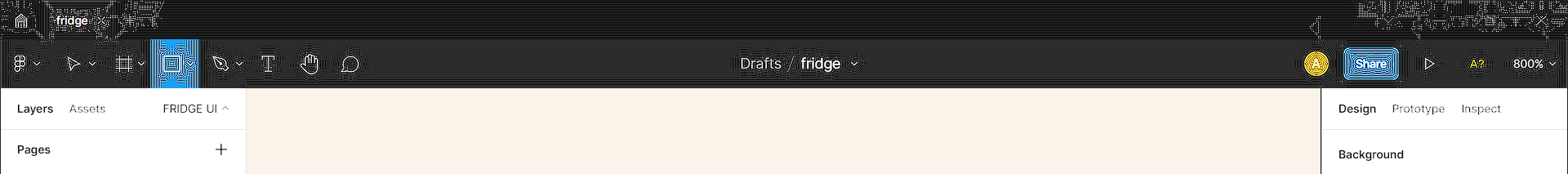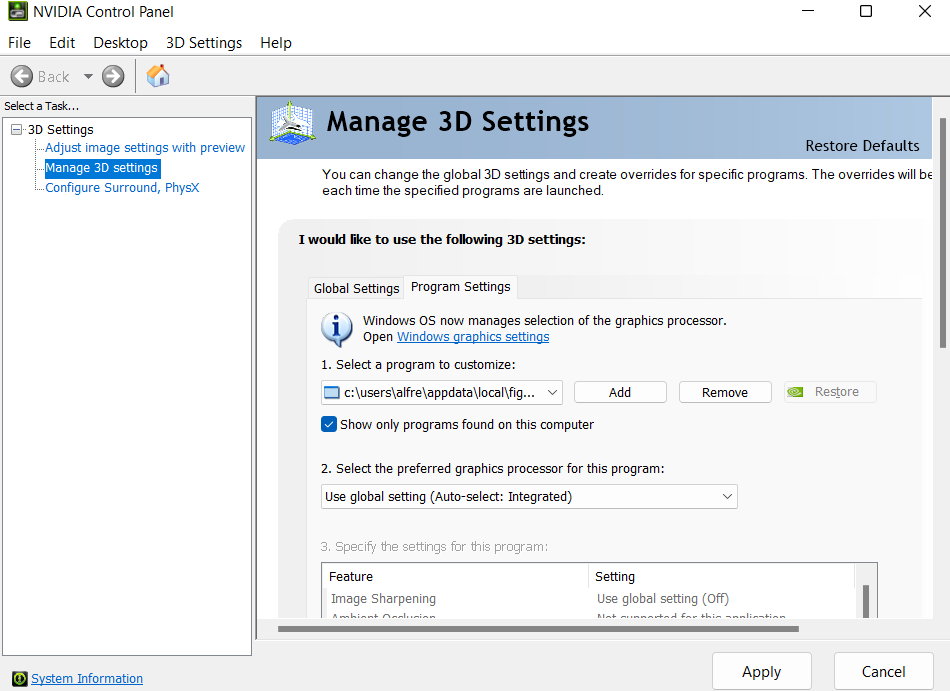Hello! I just downloaded the Figma desktop app and started working when I noticed there were these little white dots that kept appearing on certain areas of the window. There are also times when the window looks very saturated?
I’m not sure if that is the correct word for it, but it would be easier to look at my screenshot below:
I have reinstalled it many times and restarted the program to no avail. I am running Windows 11 so maybe that is the issue? I am just wondering if anyone else has run into this issue and if there is a fix.
Thank you for your help!!