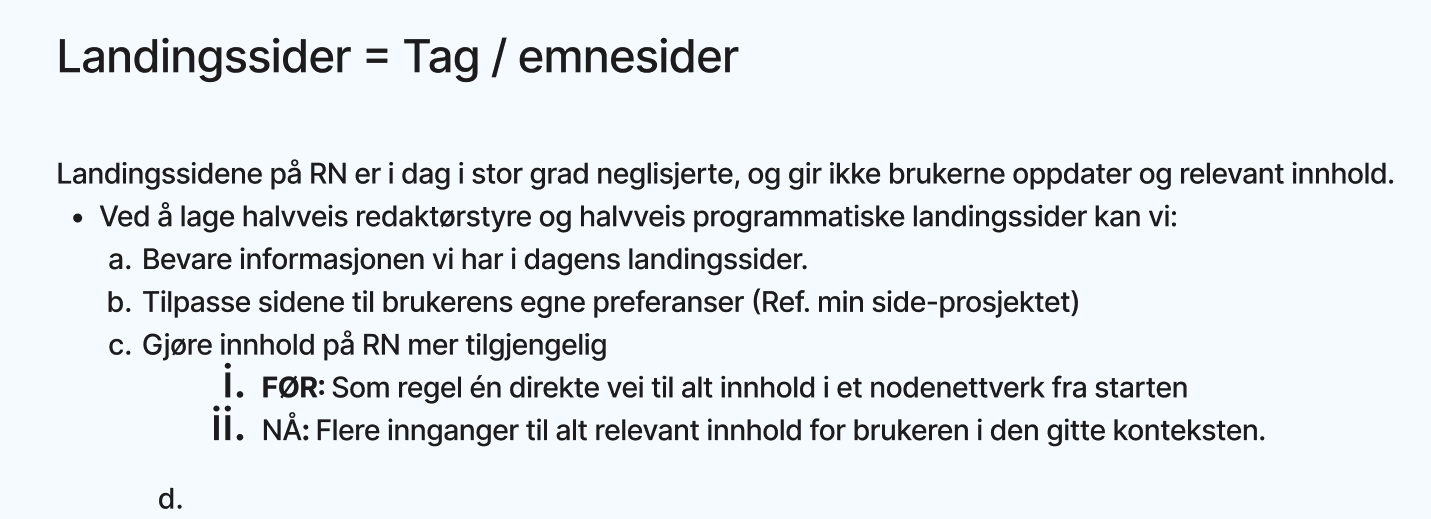Straight to the point;
I am regularly using FigJam’s text box to do desk-research, and end up with quite large text boxes.
To maintain context i like to differentiate text-size within one text box, in order to separate sections.
This works fine, until you add a “Numbered list” or “Bulleted List”.
First: There is a brief visual bug when bulleting:
Replication:
- Create a text box
- Write a sentence in a large text size
- Write another paragraph in the same text box, in a smaller text size.
- Create a bullet point by writing - and pressing “Space”
- Create another bullet point in the same manner;
The bullet point, until text is written, appears in the larger text size.
Second: The functional bug
When doing nested bulleted lists, and bolding the first letter of secondary nested word (Eg. bulleted list into: numbered list, a. b. c… or i. ii. iii…), all further bulletspoints will be bold and in the larger text size
Issue replication:
All this is in a text box:
This is a sentence in large text size
This a paragraph in a smaller text size
- This is a bulletpoint
1. This is a secondary lettered list
i. This is a tertiary lettered list, in bold and also involuntarily in the larger text
ii. Subsequent elements in lettered list will also be in the larger text size