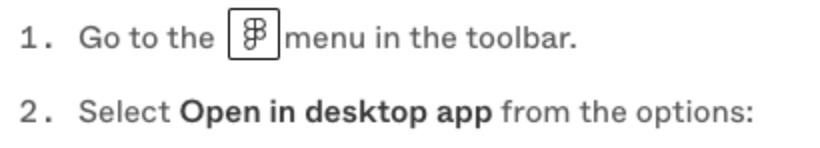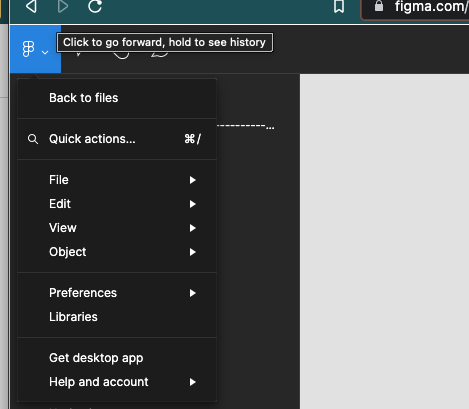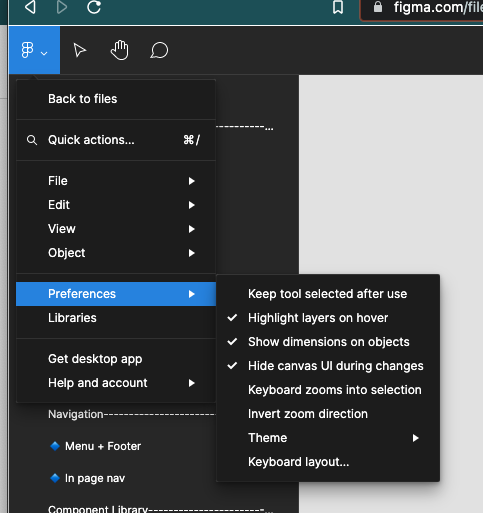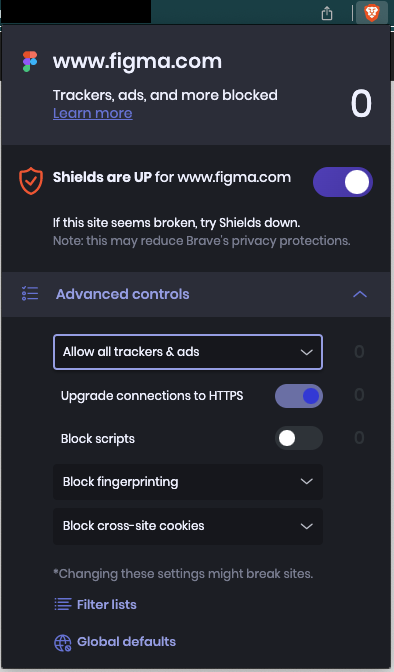Hi,
I’m trying to open Figma links in the app instead of the browser. I tried to follow these steps, but they don’t replicate my situation: https://help.figma.com/hc/en-us/articles/360039824334-Open-links-in-the-desktop-app
To me, #2 says ‘Get desktop app’ (which I already have).
Does anyone know how to fix this?