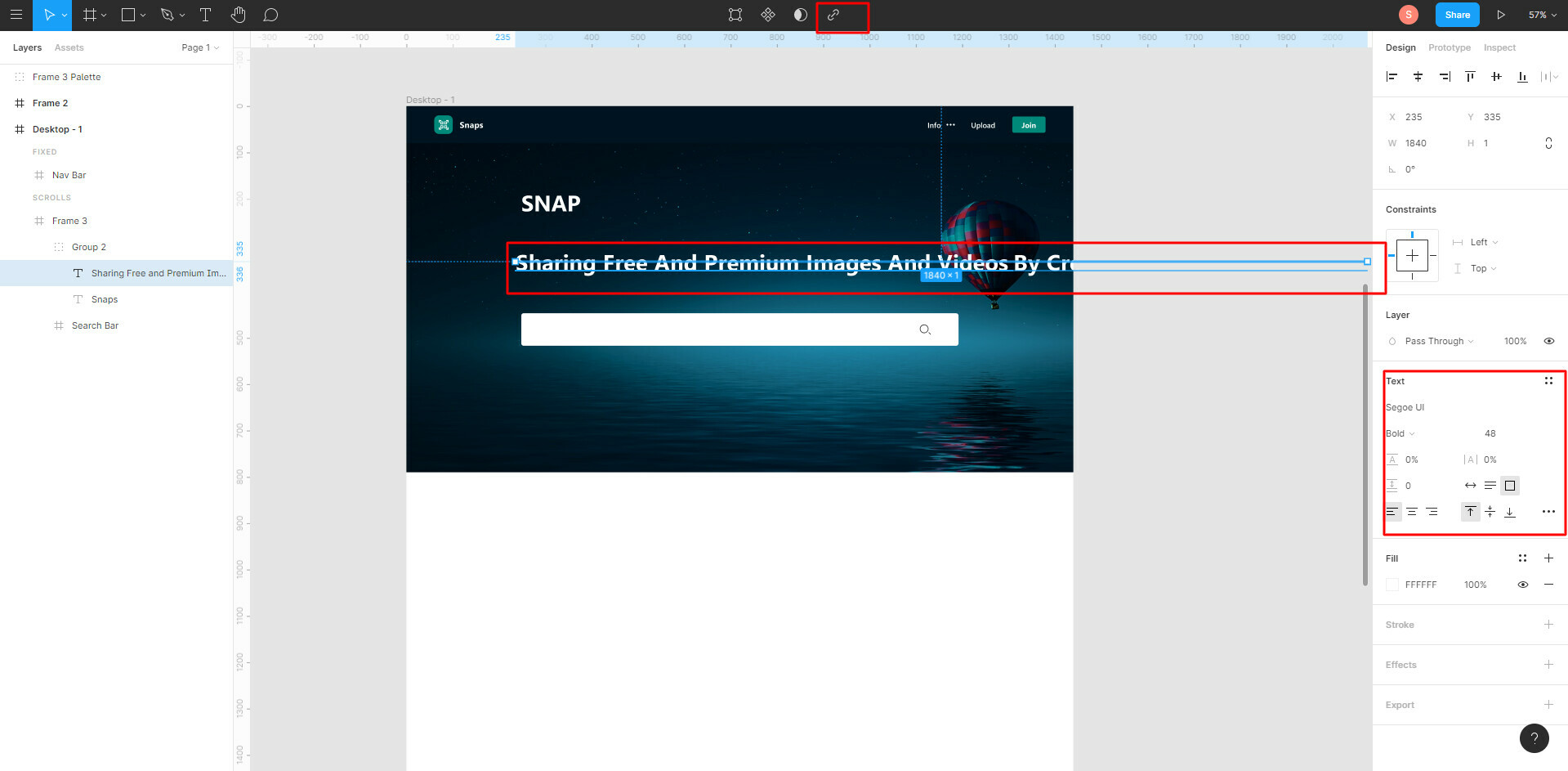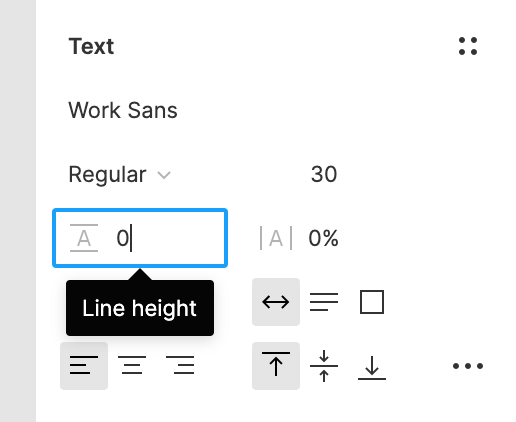Abnormal behaving of text tool. how do I control my keyboard setting on Figma?
- Can’t select the text directly
- Text doesn’t move into the next line. Even then when I create fixed height text but the text setting tool over the right side not working.
- Sometimes automatically make the text all Caps
- Sometimes cand move to the next line :rage
- Why the hell creates text link appears automatically at the top. Haven’t seen it before.