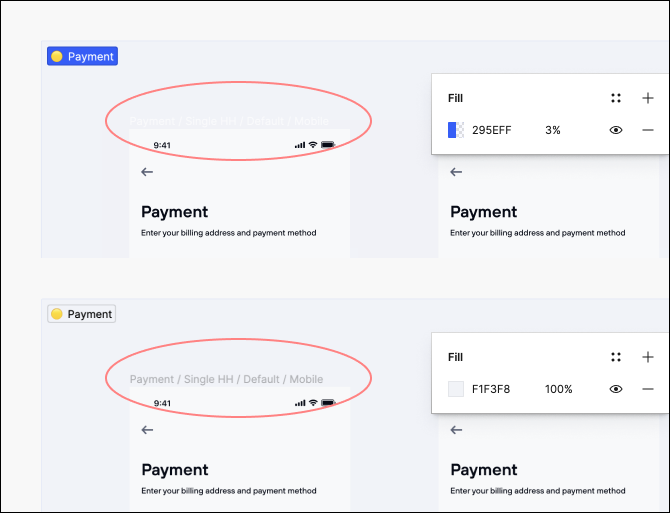@Rob27 Asked this question in another post that is now locked without a definitive resolution. I recently had the same problem and thought I’d share how I resolved the issue.
The TLDR… frame titles were either invisible or very very low contrast in some instances when nested inside of a section. The original post can be viewed here for reference.
What I found is that if my section background was set to a low opacity, it would have a direct impact on the color/contrast of the child frame titles.
In the first screenshot, the color was #295EFF set to 3% opacity. In the second screenshot, the color was #F1F3F8 set to 100% opacity.
Visually, these section backgrounds look the same, but the opacity difference changed the frame title color, making them impossible to read or in some cases even see.
Hope that’s helpful to someone out there!