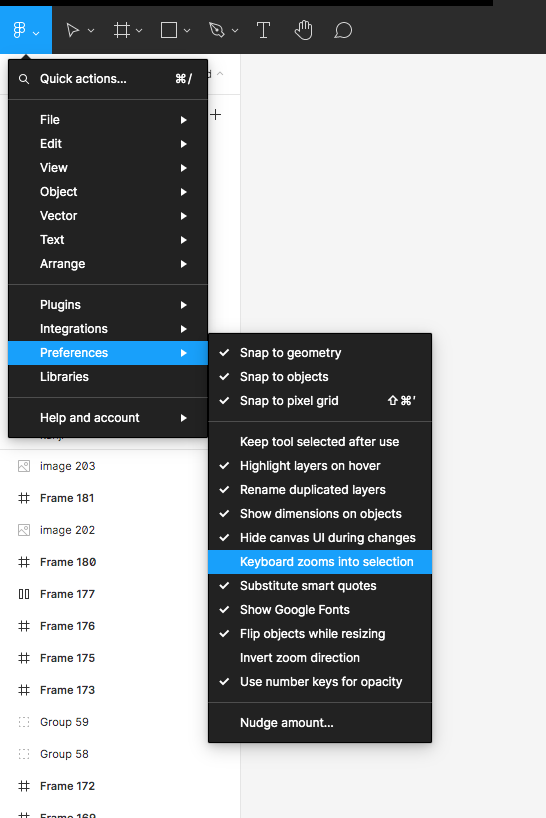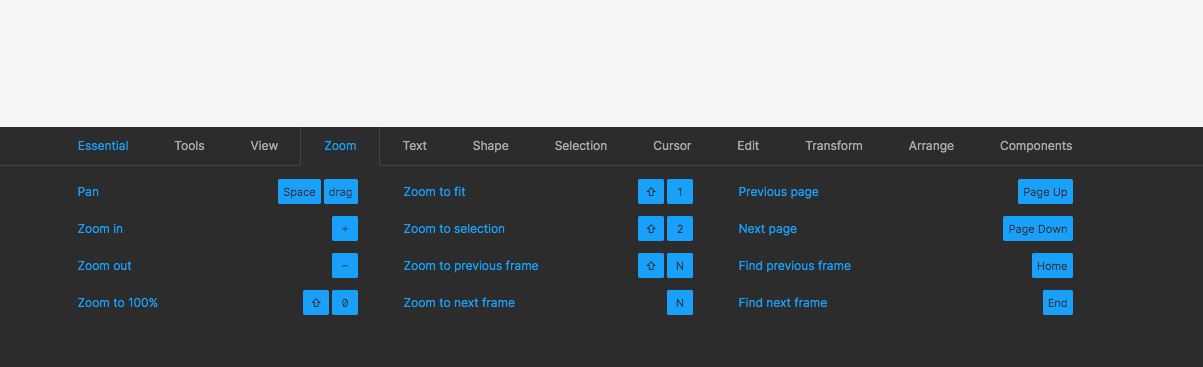All the time, I am zoomed out, select an item, and have to painstainkingly pan and zoom until it becomes large enough.
The idea is simple, and is standard in most creative design tools already:
- If an object is selected, and you zoom (in or out), the selected object is automatically centered on the screen.
This should be default Figma behavior, but if there is a plugin for this, please let me know. Thanks!