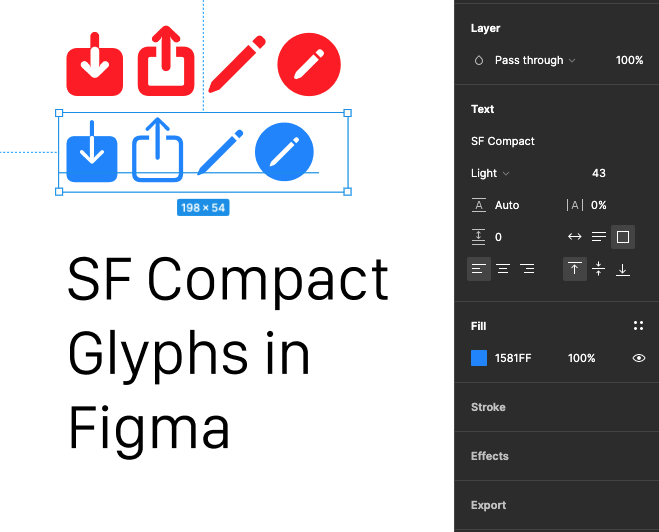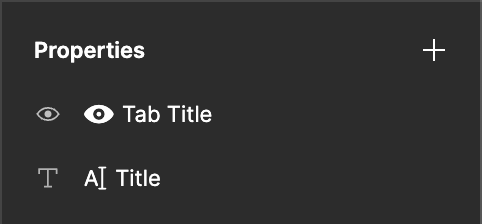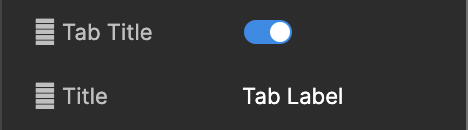I’m struggling to find a plugin or template file for SF Symbols. There is currently one on Community but it doesn’t include a lot of the basic icons.
I will be adding these icons to a Design System so copy and pasting individual icons is not appropriate in this instance. Does anyone know of a file that exists where SF Symbols live, each in individual frame or as their own component?