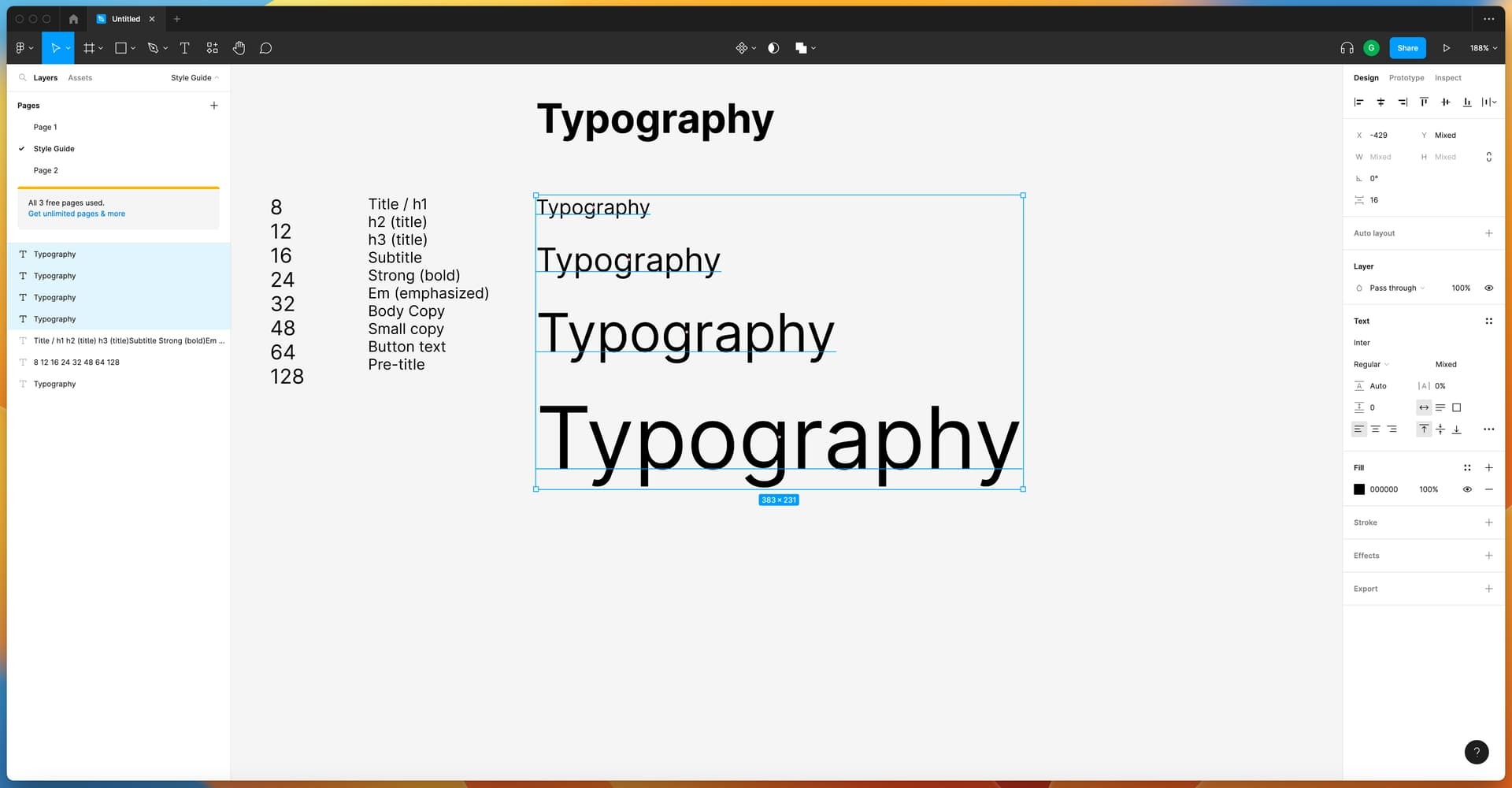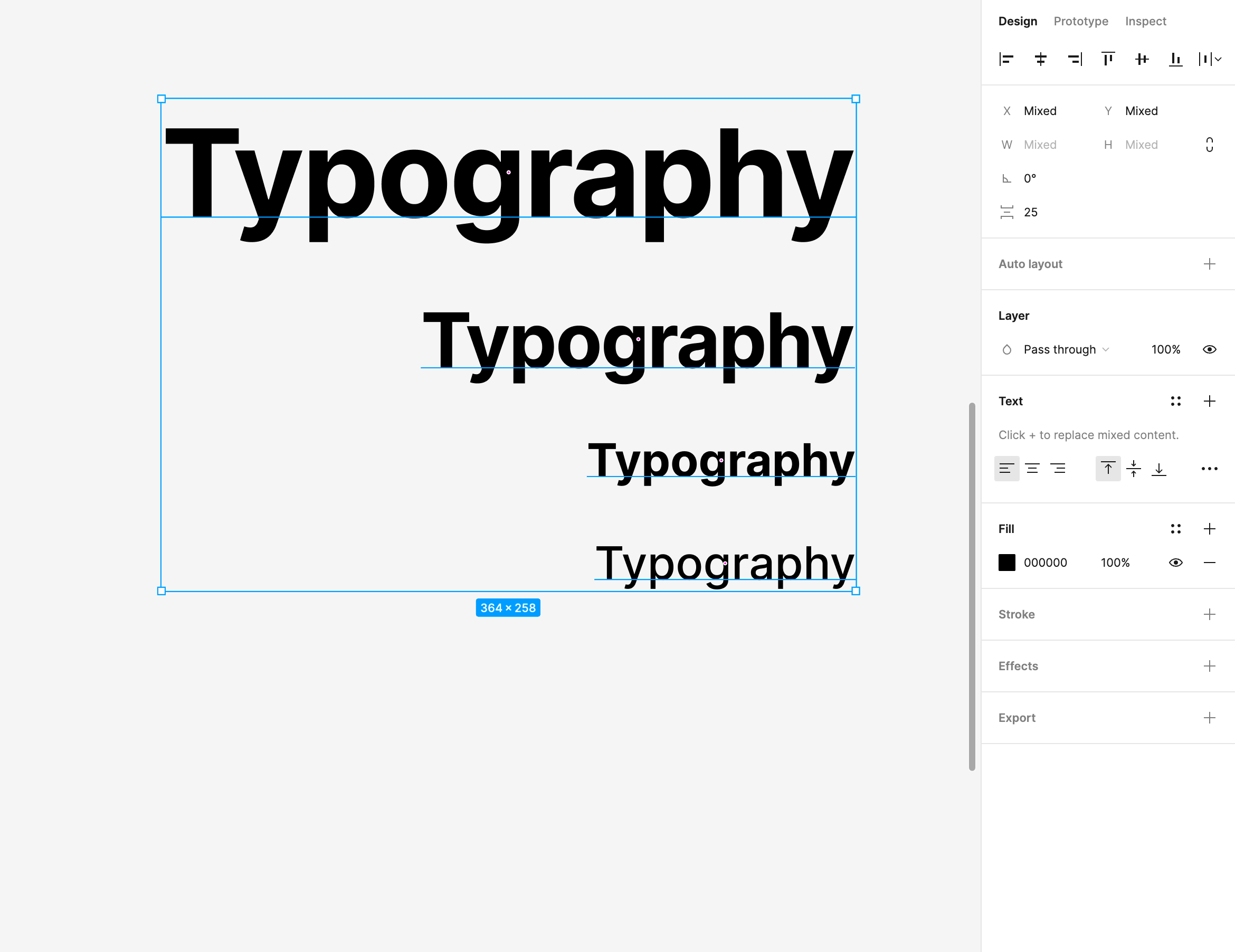Hello 👋
I’m wondering if it’s possible to reverse the order of text elements in Figma. I.e. what if I wanted to have the largest ‘Typography’ text to appear on top and the smallest ‘Typography’ text to appear on bottom? Is there a quick way to do this in Figma or any Plugins available? I tried the Reverse Layers and Reverse Layers Order plugins - and they did not actually reverse the elements in the art-board, just their order in the layers panel.