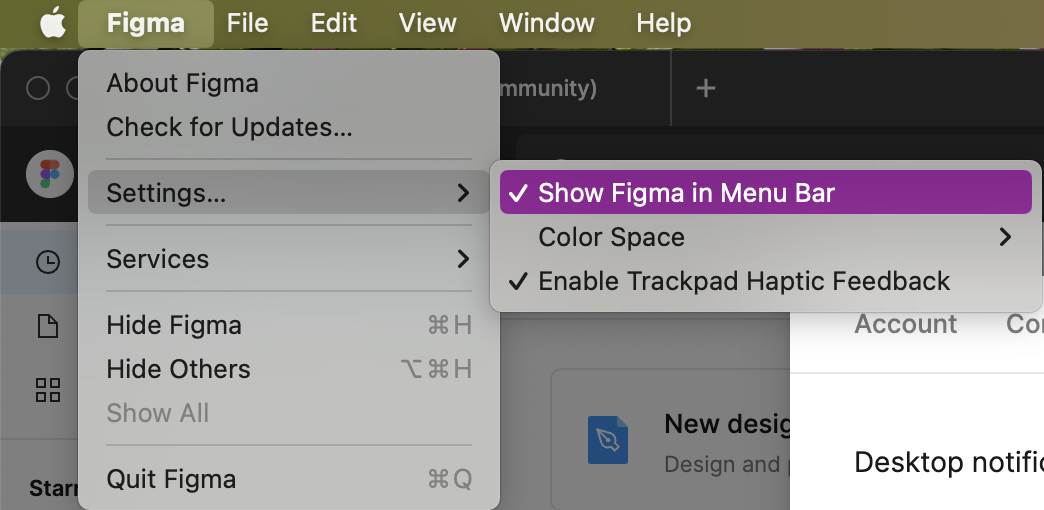I now see the figma logo in my Mac’s menu bar. I really don’t want this, there’s enough clutter up there and I just don’t have space for it, or the need for it. I can’t see a way to remove it. It’s even worse if you’re using the Figma Beta app.
Please tell me this is possible.