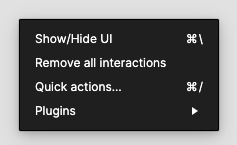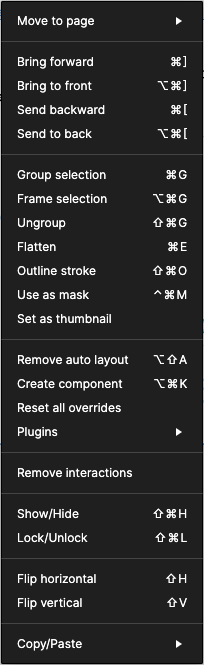- Selecting a specific screen while in prototype mode > right click > remove all interactions
- I was surprised (and horrified) that this deleted my entire prototype
- I would expect this to remove interactions connected to this specific screen.
- I would expect there to be a “delete all interaction in this prototype” within the prototype panel
I get this now but has anyone accidentally lost a prototype this way?