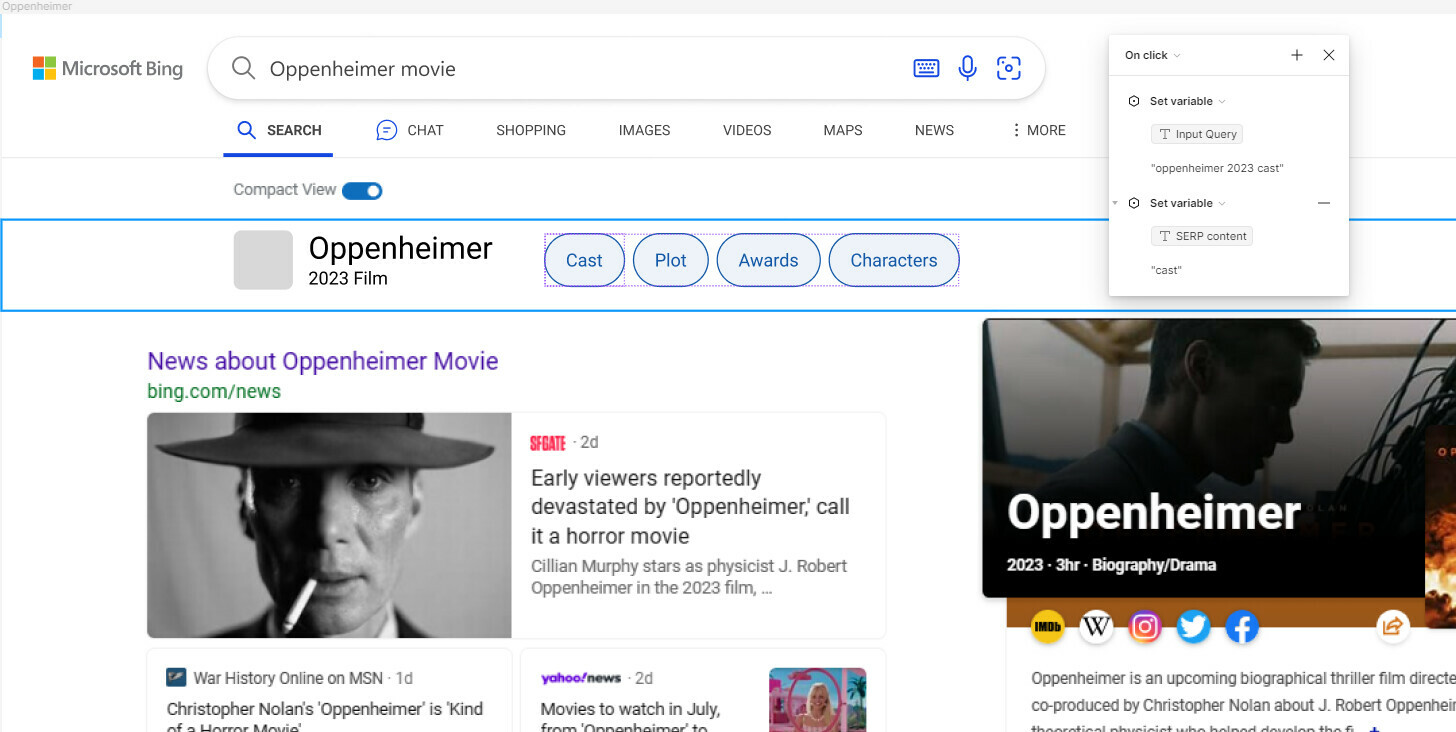The prototype viewer (both modal and separate tab view) is really buggy when working with variables. Sometimes it shows the two updates in the example I’ve made on click interaction and other times it doesn’t.
In my example, Clicking on the ‘cast’ tab is supposed to change the string in the search field and also swap out the SERP content beneath it (a variable). So I’m changing the string in the first, and swapping the variant instance in the second.
In some play-throughs the one of the things will change but not the other (and it varies which one works), other times neither work and then sometimes both work!
I think I’ve got fairly simple things happening here so surprised to see this level of bugginess. Am I doing something wrong?