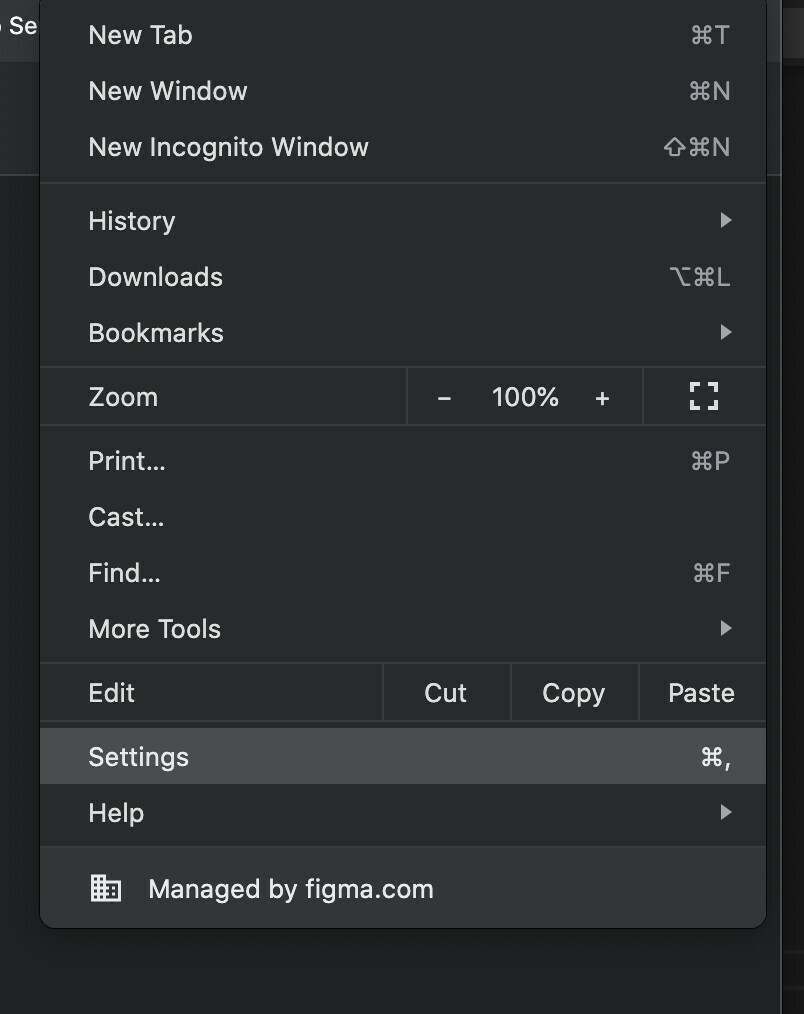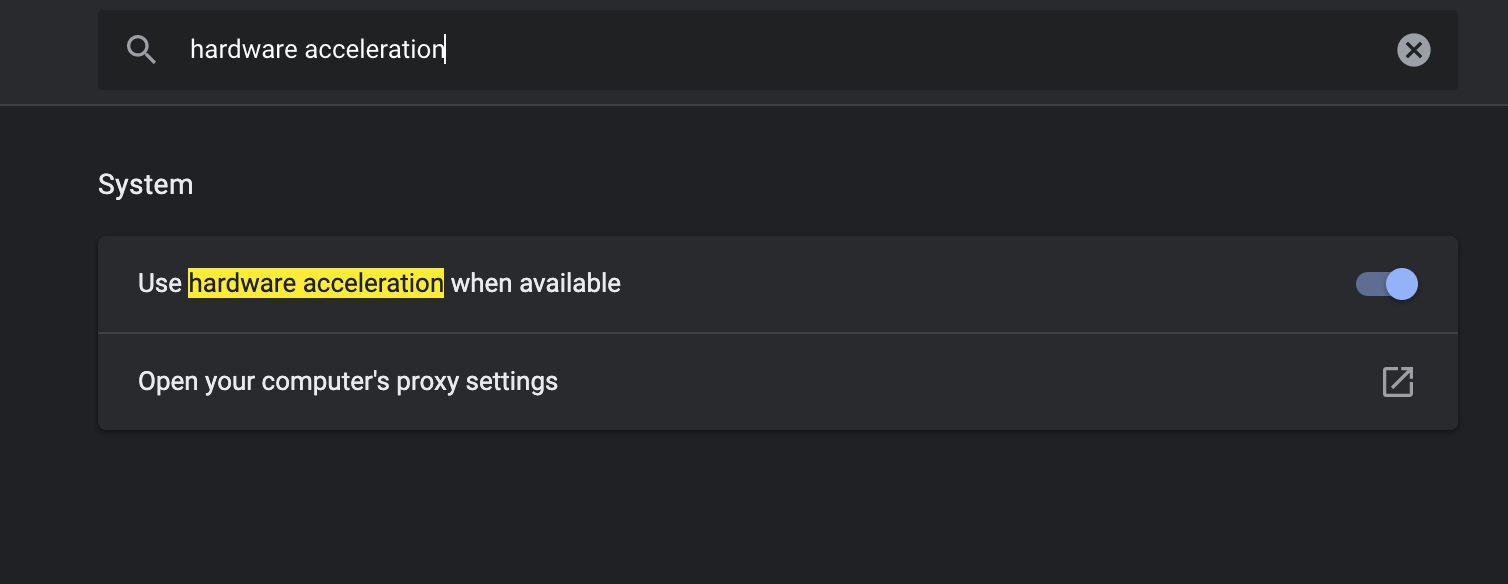1. Describe the bug/issue you’re running into?
Slow and sluggish performance. Example moving around the canvas and dragging elements.
2. Are you able to consistently reproduce it? If so what are the steps?
Yes. Open FigJam > Move around canvas > Drag elements around.
3. Share a screenshot, recording, console log, link to the file, etc.
4. Is the issue only happening in desktop app or a specific browser , or both?
Don’t have access to FigJam on Desktop App. This is on Chrome (Version 90.0.4430.72 (Official Build) (x86_64)
5. What OS/version and/or browser/version are you using?
MacOS Big Sur 11.2.3 (20D91). Chrome (Version 90.0.4430.72 (Official Build) (x86_64)