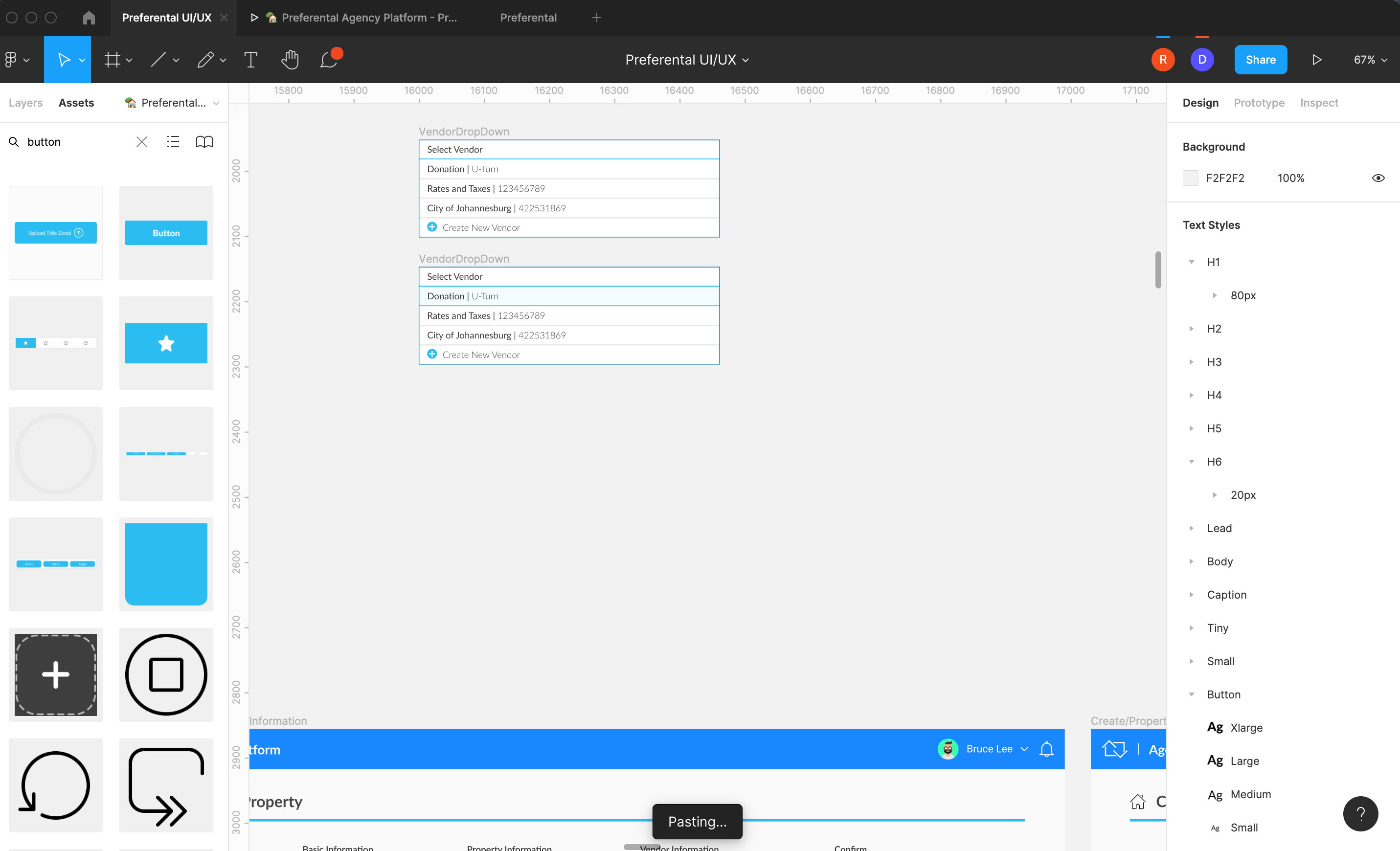For the last week, Figma has been lagging on when a component is copied to paste it, it will just hang there, and not physically paste anything.
This seems to be happening on the WebApp as well as the Figma Website. Is there a solution to this, that I have not seen yet or is anyone else experiencing this bug?