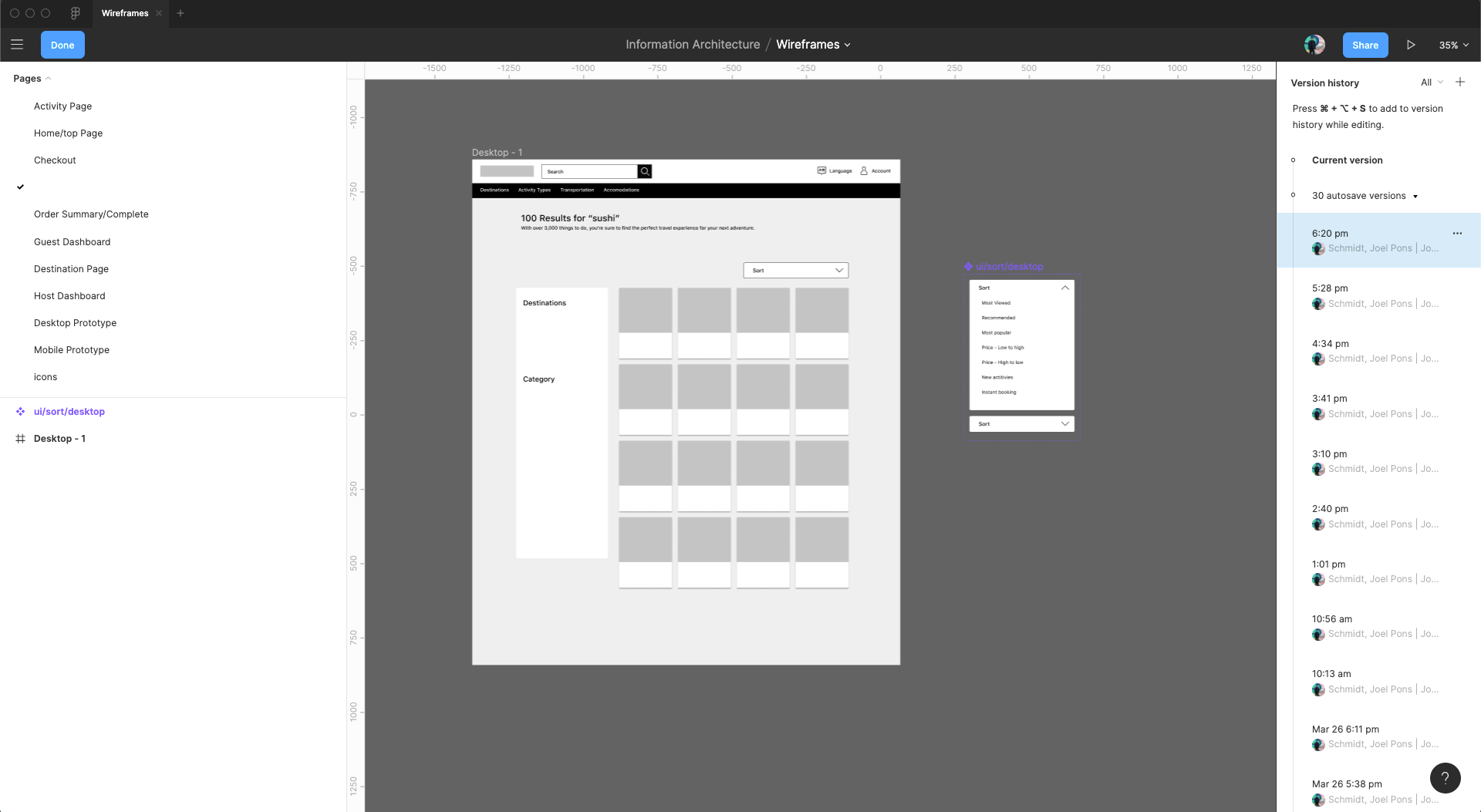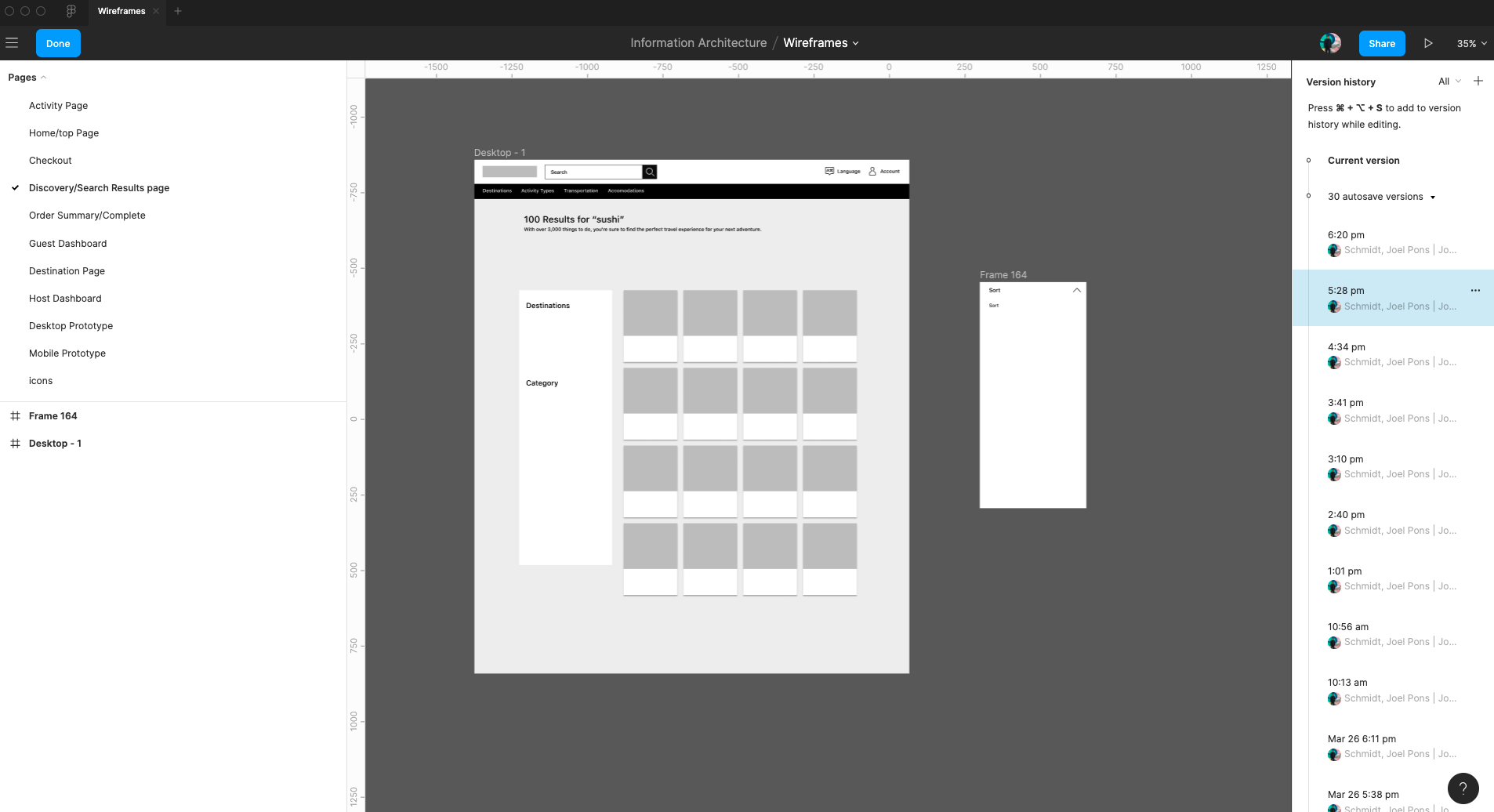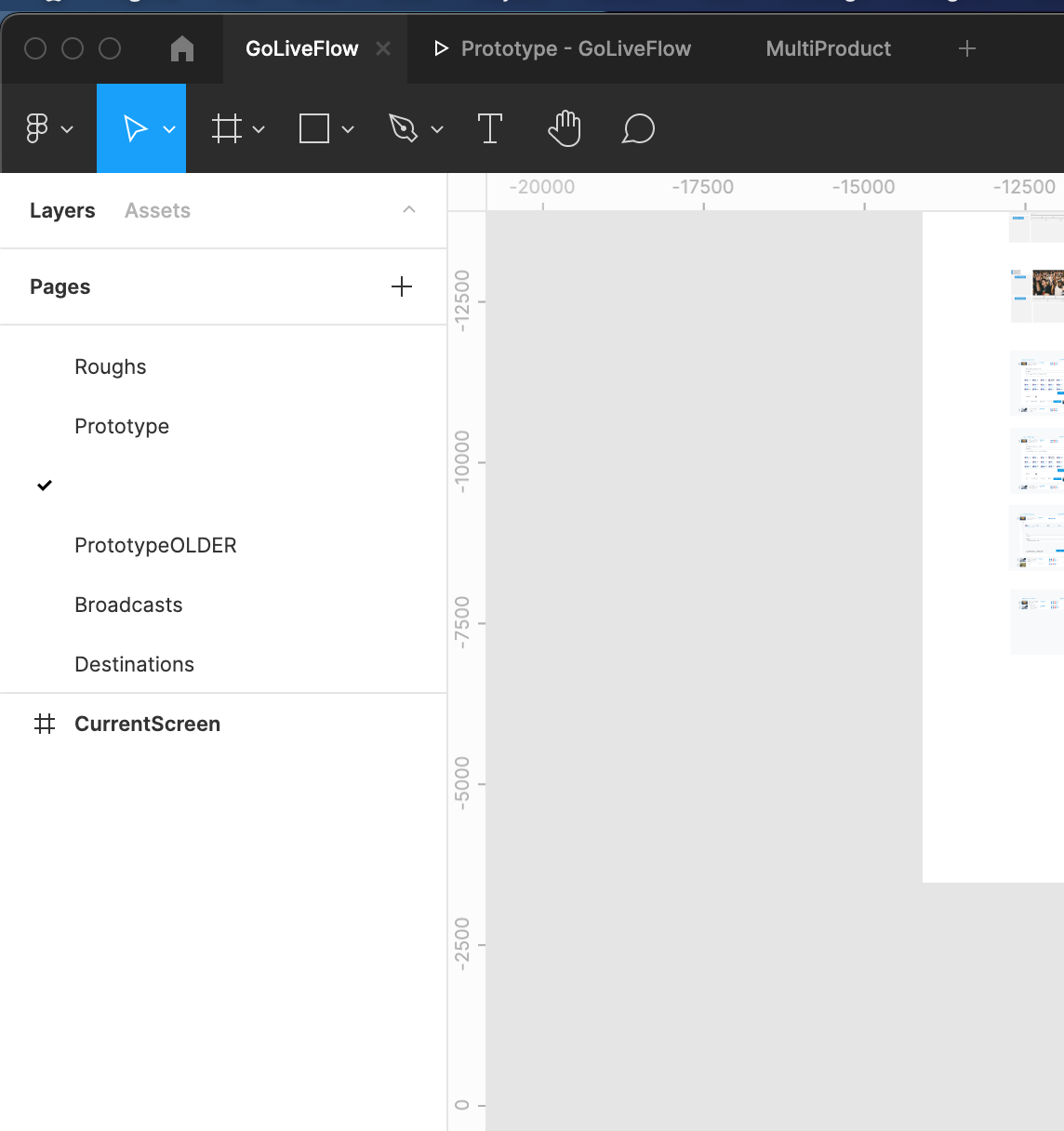Hi. Not sure if anyone else is experiencing this. Page names seem to keep disappearing (the name of a page in the Pages panel is literally blank). I once noticed that an entire page was gone (along with all the layers), but now it just seems like a page name. The page remains, so I continue making changes to the layers, but I have to go and add a name to the page again. This is annoying and might lead to confusion with the stakeholders. Any fixes for this?
Solved
Page name disappears in DT app
Best answer by dvaliao
Hey All,
Sorry to hear this is still happening. The team has been made aware of this bug, but it seems to slightly differ case by case. Please reach out to the support team directly via this form for help: https://help.figma.com/hc/en-us/requests/new
Please use your Figma account email, include a link to the file, and share it with support-share@figma.com so they can take a closer look.
This topic has been closed for comments
Enter your E-mail address. We'll send you an e-mail with instructions to reset your password.