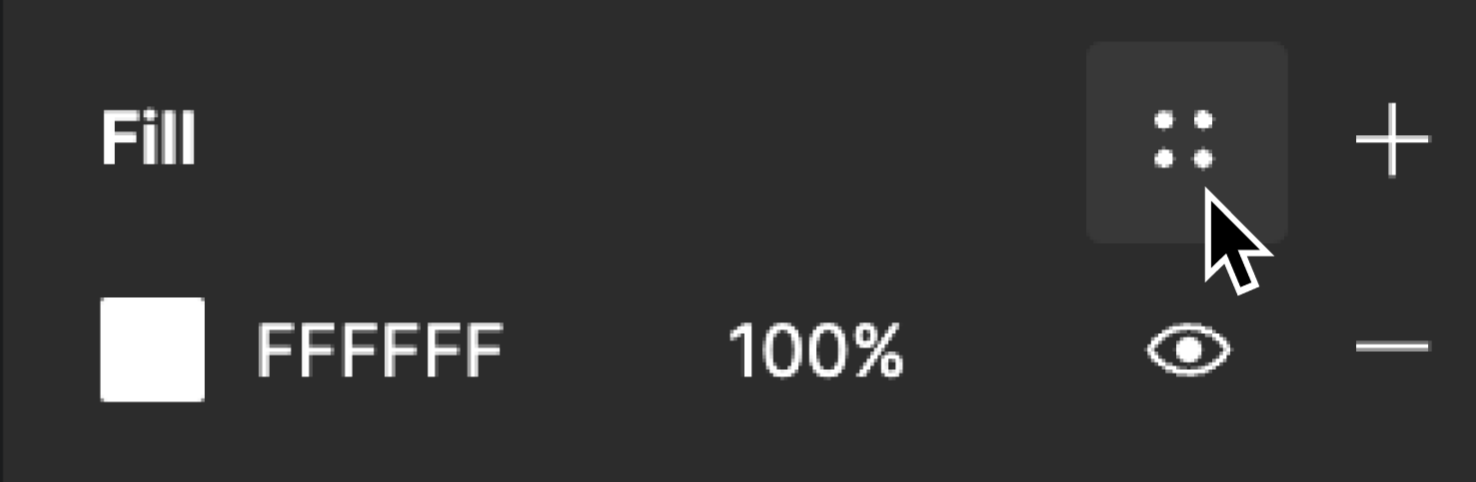Working with design systems requires a lot of clicking on style button (fill color especially).
E.g. When I want to quickly add new text layer, it’s #FFFFFF, then I need to drag my mouse to small styles button to open “Color styles” list. Same with other layers or shapes.
This would greatly improve the productivity, if there would be a shortcut. Because, then I could click shortcut > type in my style > press enter. That’s it! No mouse would be needed to perform such action. 🚀
Would be such a time saver. ⏳
My suggestion:
Control+f (Open: fill color styles)
Control+s (Open: stroke color styles)
Control+t (Open: text style)