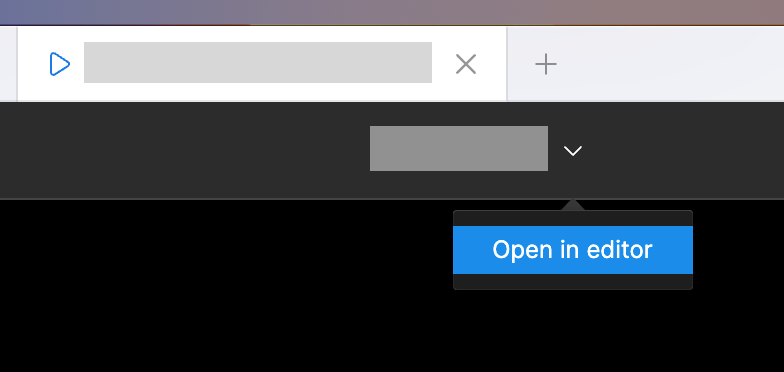Hi, can anyone tell me what do I need to access Design/Dev Mode/whatever on a Figma link in order to export images from a Figma prototype?
I used to have an option to go to Design Mode or Dev Mode or Ask to Edit, but not anymore, something changed and I have no idea what and how.
This is all very confusing and not having an option inside the preview is just bad UX .