I’m working on a form prototype. I would like to have the progress button in a “disabled” state until the tester clicks two separate check boxes, at which time the progress button is enabled and the tester can progress.
Currently, I have 2 different check boxes made with variants. When the tester clicks on one of the box variants, the box becomes filled, and it’s specific variable goes from false to true.
My problem is that I can only assign a single variable to the progress button variant, rather than multiple. I’ve tried assigning multiple variables to the varient, but it “enables” the progress button if either of the check boxes are clicked rather than both.
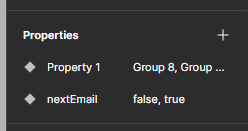
Normally I’d have the progress button listen for both the variables so it would look something like:
if box1 == true and box2 == true
then
buttonState == true
but I can only script something like that through an action, like on click, rather then it be passive.
Am I thinking about this all wrong within the confines of Figma, or is this something that just can’t happen yet?
Thank you!
