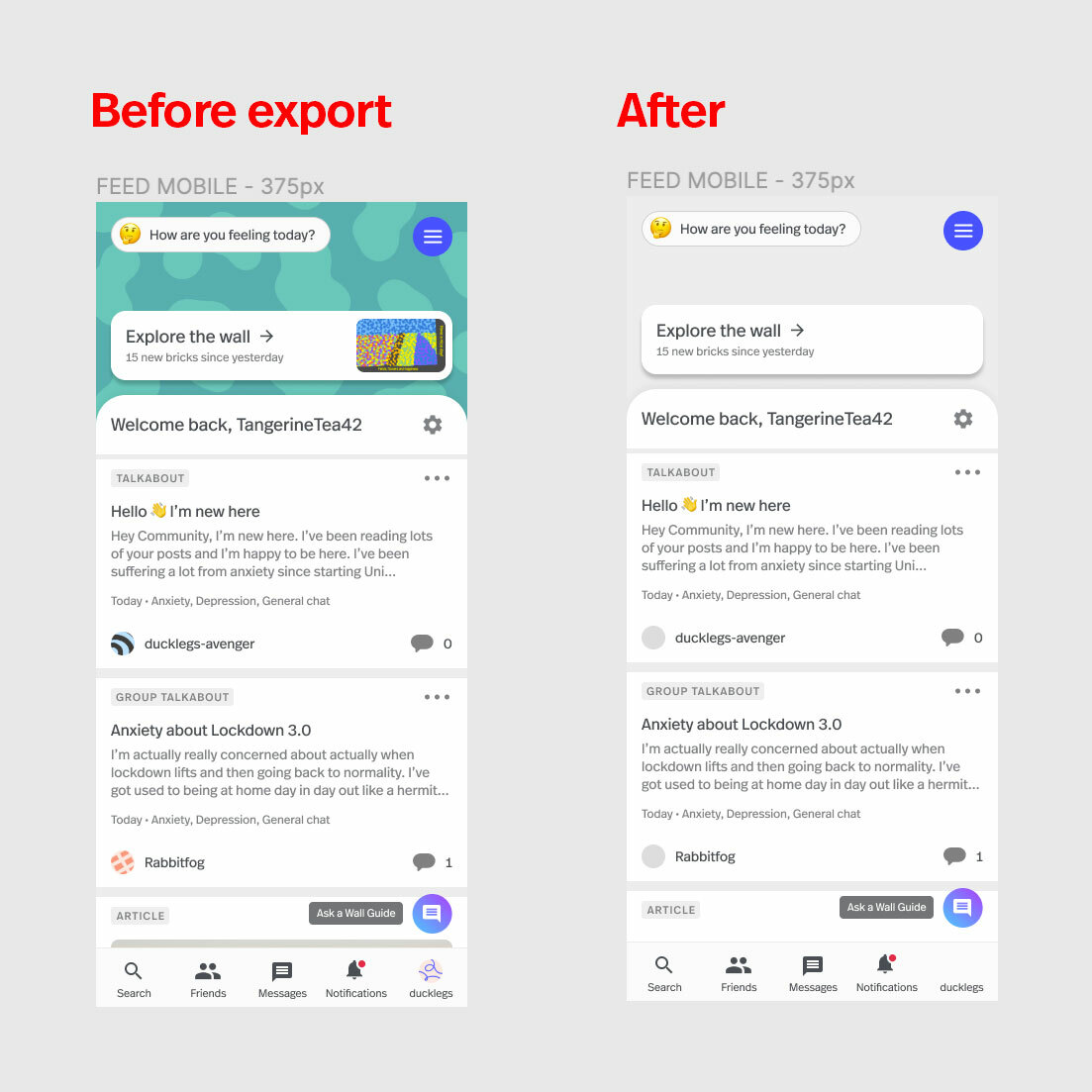I’ve had to move some Figma files from one account to another. I did this by downloading the files to my desktop and uploading them to the other account.
This has broken a lot of the images. For example, there are lots of profile images placed in circles. The circles are still there but there is no bitmap within them anymore.
Is there a way I can export and import to avoid this happening? I’ve manually replaced the images in one file but there are too many files to make this a viable solution.
Any help much appreciated.
Thanks