- Describe the problem your experiencing and how your idea helps solve this
On the missing fonts panel, if I click the replace font dropdown for a font, I see a long list of installed fonts. I want to type a name, in order to avoid scrolling all the way down.
The dropdown doesn’t seem to react when I type:
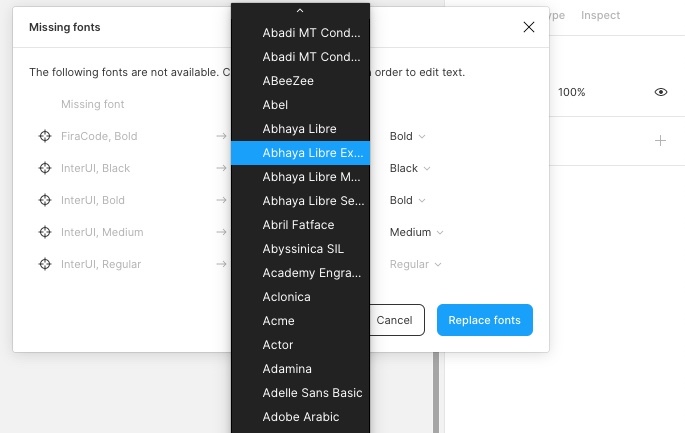
I’m running macOS with the desktop app. Is this normal or maybe it’s something on my end?

