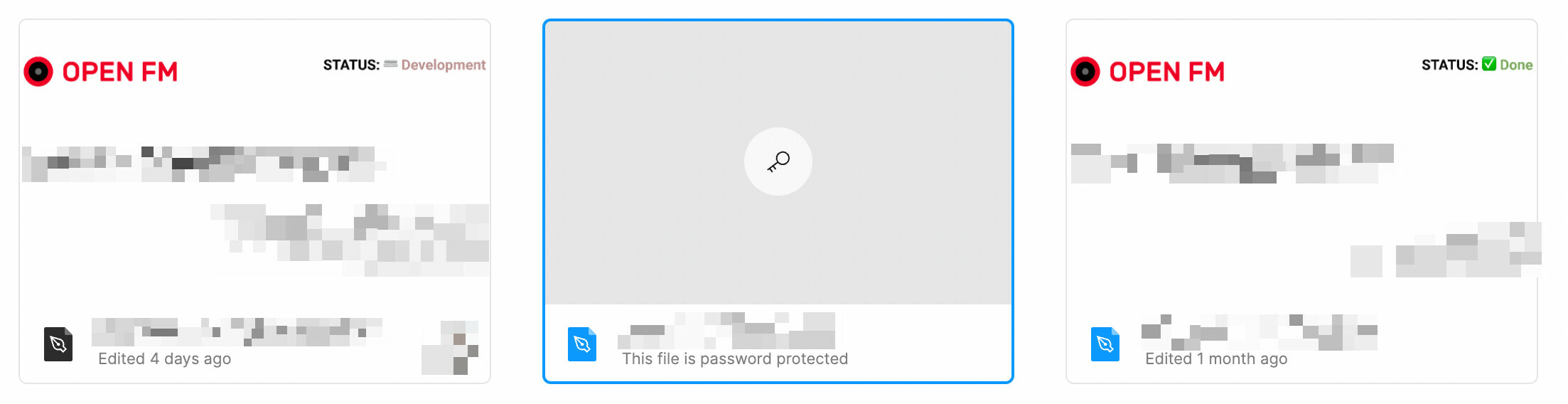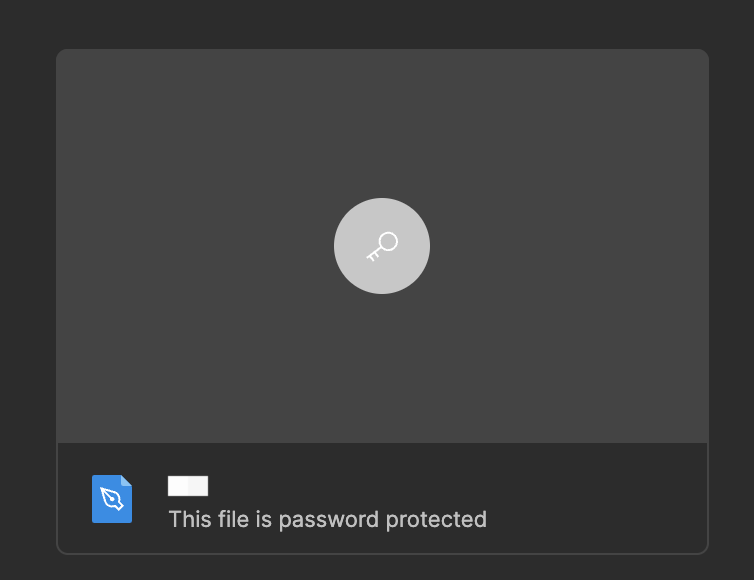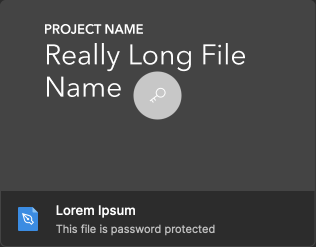Hey!
I just found out that the new feature of password protecting is kinda destroying workflow with file covers we have in our team. I understand that protected file preview should be hidden, but ONLY for not-team users. Me and my team have full access to the files, and yet we have thumbnail replaced by placeholder with key icon. Can we somehow override this while maintaining password protection? 🙂