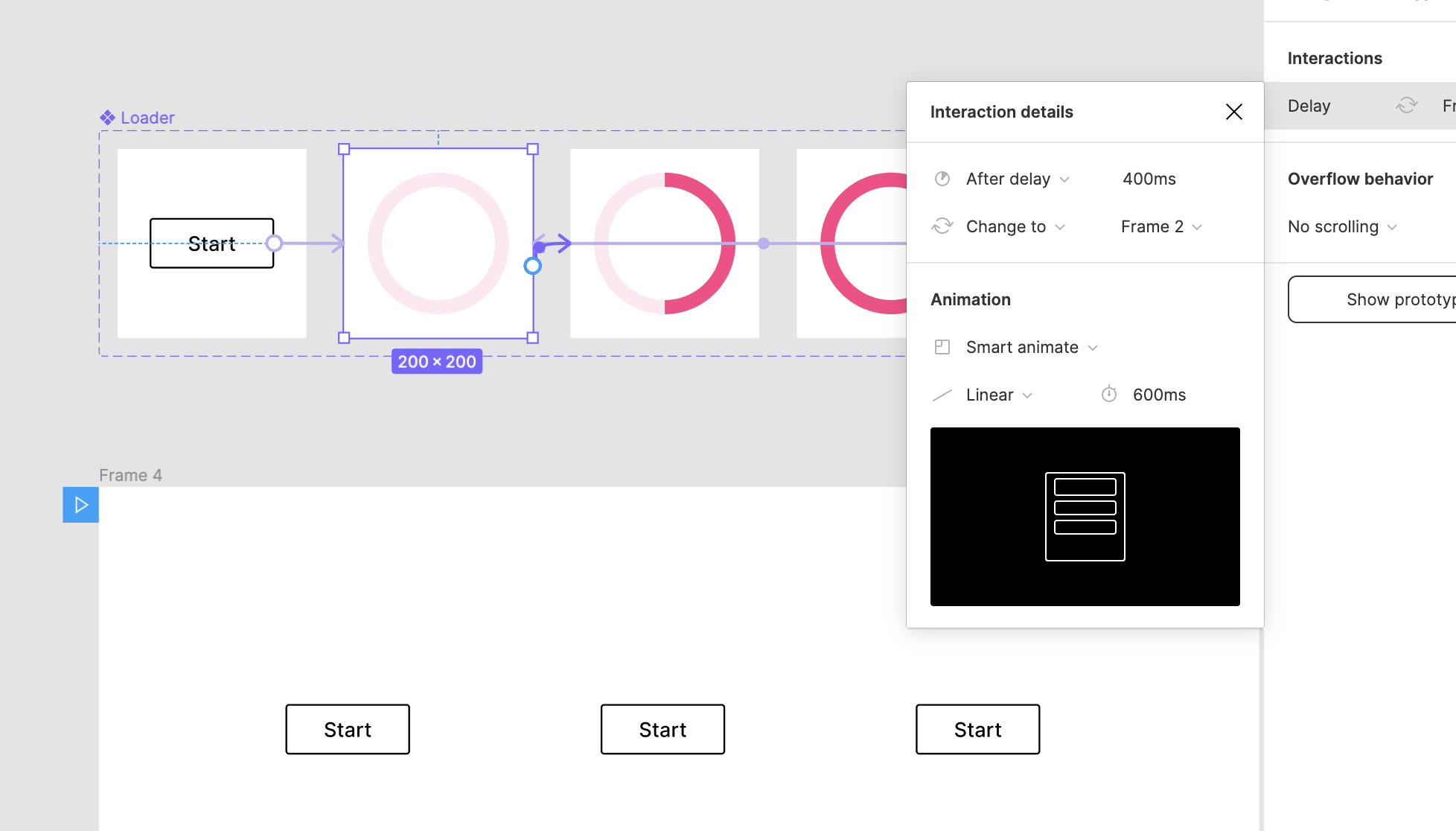When playing around with Interactive Components, some of my variants couldn’t be set to “Delay” for the interaction type.
My goal was to create three subtle animations all playing at once that tweened between two variant states. Each variant was unique.
I’m not sure why “delay” is disabled when I have a variant selected.
Funny enough, if I copied and pasted my variant that allowed delay as an interaction, then pasted in the layers from my variant that didn’t allow it, I could circumvent this bug by basically rebuilding the variant with the interaction already set.
If we could have an explicit error as to why “delay” is disabled, it would really help understand the feature limitations.
Or it could just be me misunderstanding the constraints!