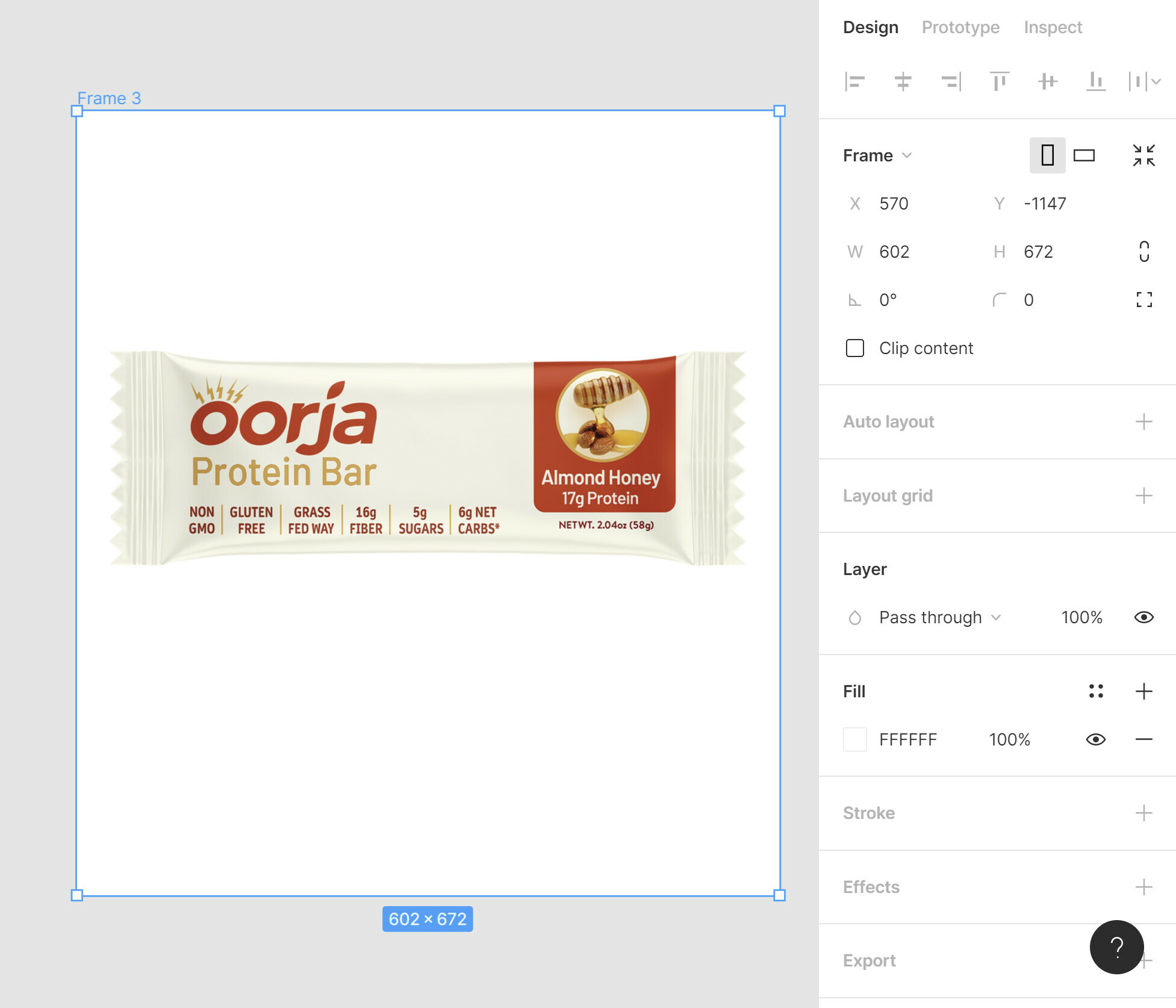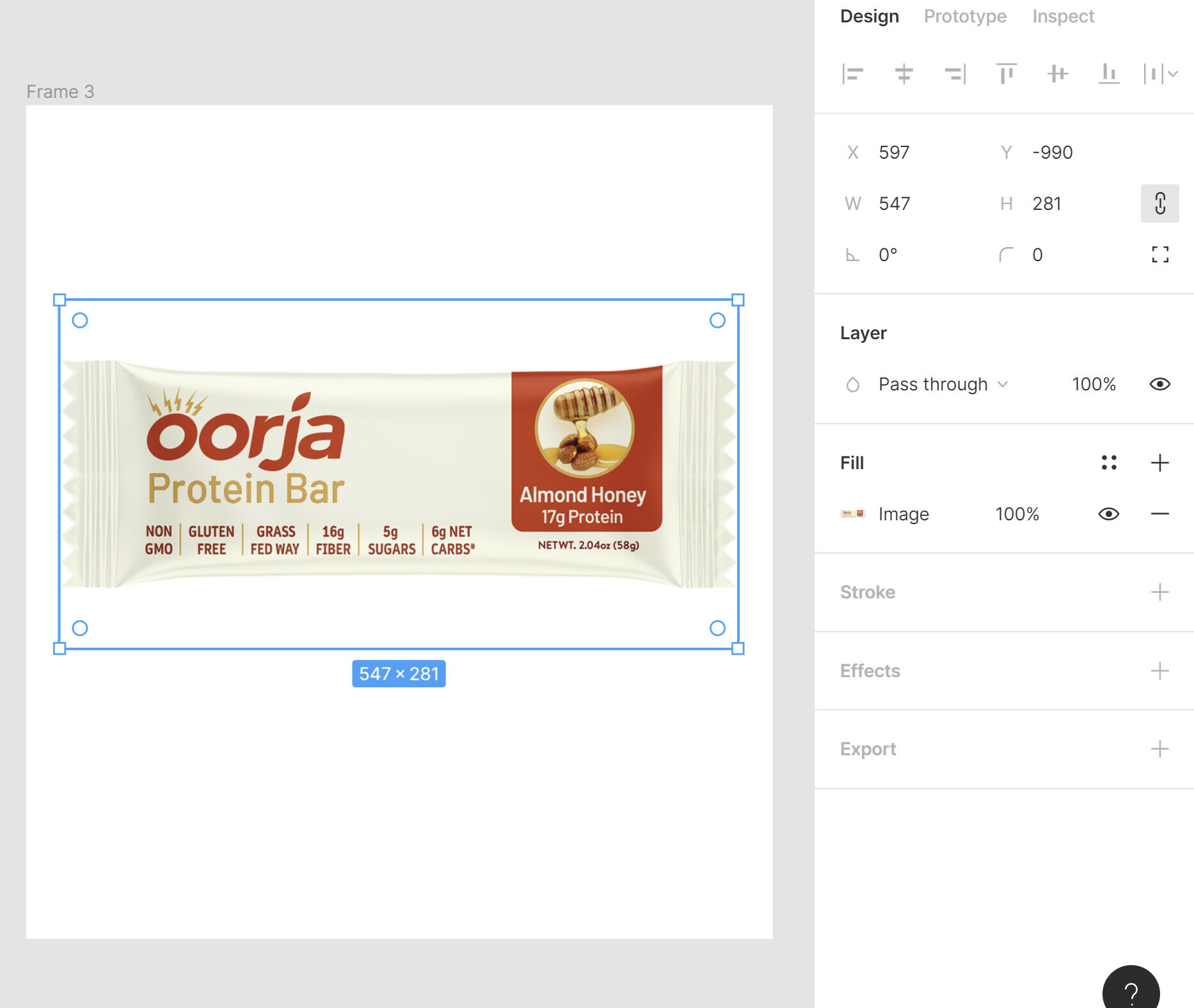I added an Image in Drafts. Then I put a frame around it. I also made sure to move the image to the front so the image is visible. When I clicked on “play” button to present, the frame shows up, but the image does not. What am I doing wrong?
Solved
Images inside the frame not visible in Presentation mode?
Best answer by tank666
The “image 2” layer should not be above, but inside the “Frame 3” layer.
Open the layers panel on the left to see this (Menu ⟩ View ⟩ Panels ⟩ Show left sidebar).
This topic has been closed for replies.
Enter your E-mail address. We'll send you an e-mail with instructions to reset your password.