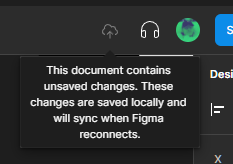Hi there !
Since this morning, when I add an image on figma (whether importing it from my desktop or pasting directly does not change anything), Figma tells me that there are unsaved changes and if I leave the window and I restart the draft, I only have empty blocks without images, I tested on another computer and I have the same problem…
do you guys know how to fix that ?
thanks !