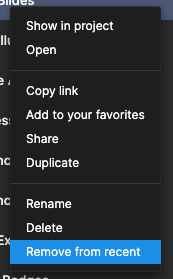Currently I still see all the files I worked on recently in the Recently Viewed Dashboard even though I left a project. I would like to not see anything from that project anymore
How do I reset the Recently Viewed, or how do I make sure that I do not see anything from a project I left?