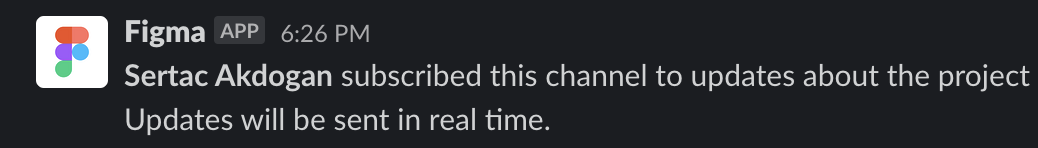I used the old figma plugin for slack at a previous company with no problems, but can’t seem to get the new slack plugin to work.
- My company has the Figma plugin for slack available.
- I installed it as a slack user on Windows.
- I don’t see what other steps I need to take. All comments are still going to email, not to slack and I don’t see how to connect a particular project or file to a particular slack channel. I’ve restarted figma and slack. I would appreciate some help. Thanks in advance 🙂