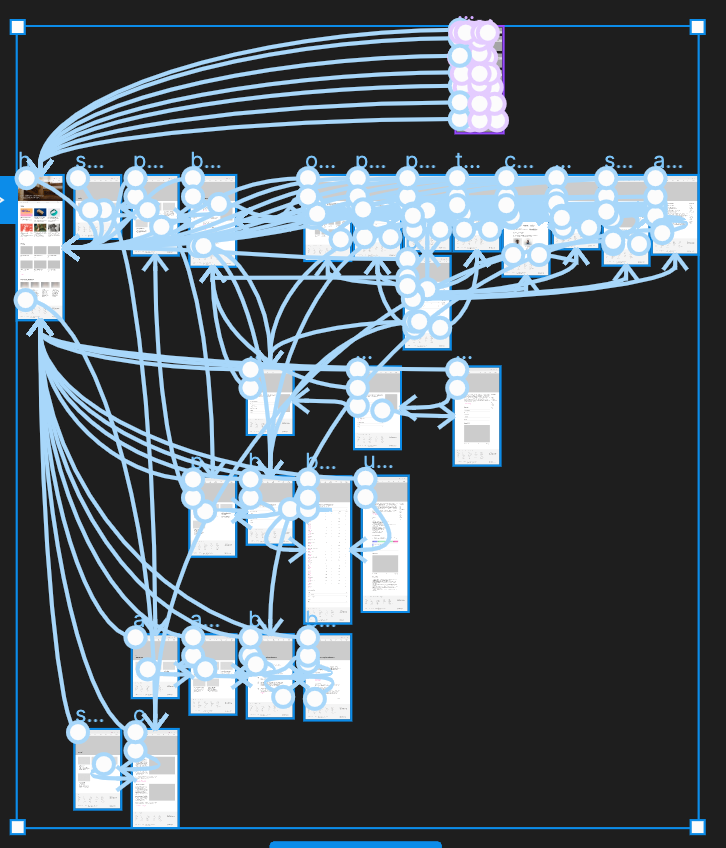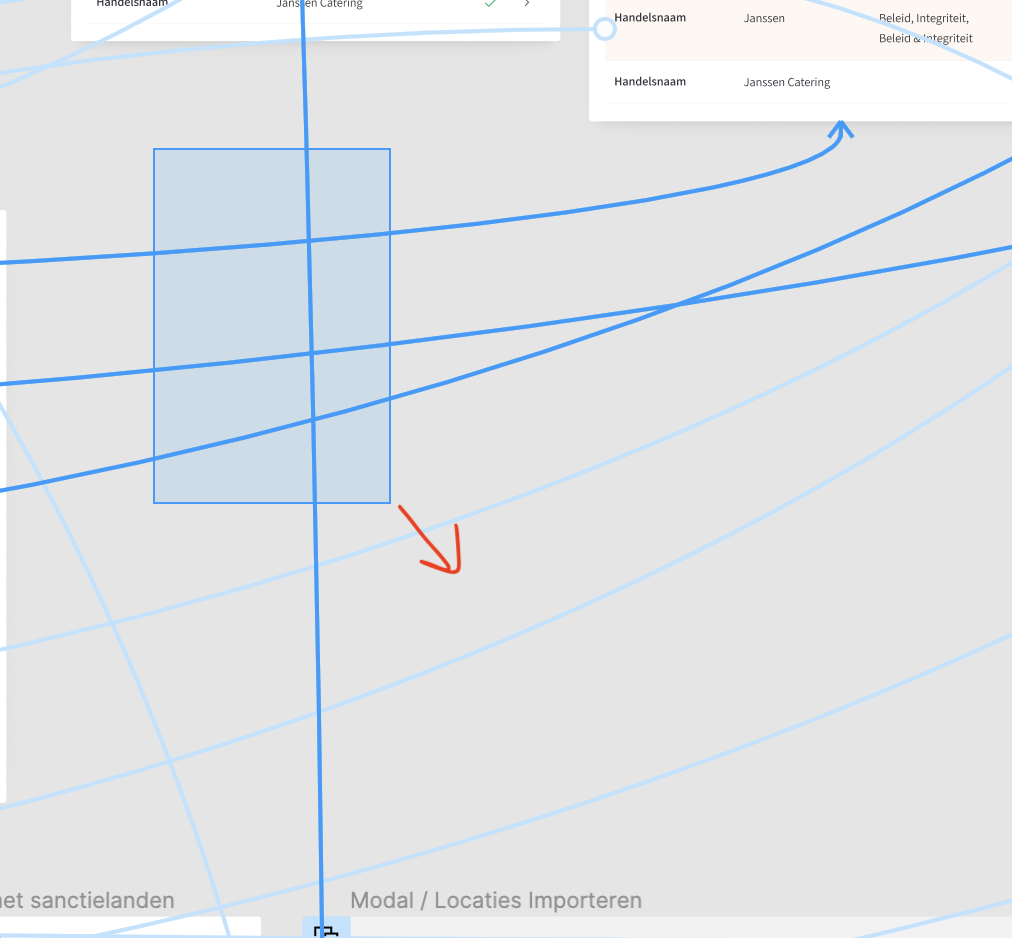I often need to change the behaviour (trigger, animations, etc.) of several interactions, in a prototype, at the same time - but there is no way to do this, other than selecting each of the threads individually.
This becomes impossible on large prototypes (example above). Sometimes it’s something as simple as making an animation faster, or changing the effect, and it becomes so difficult…
Please somebody help!
Thanks a lot!